5 Tips for Improving Operational Efficiency With Salsify Workflow

Salsify Workflow helps speed up your time to market and improves operational efficiency by centralizing your entire content process within Salsify. It can help you efficiently tackle the common business problems associated with introducing new products and the end-to-end product enrichment process.
Salsify’s Team Review feature comes with the tools you need to improve operational efficiency within your product information management (PIM) system and existing processes — and even presents a chance to spot existing bottlenecks. Here are five tips for using Salsify Workflow to improve operational efficiency.
Tip 1: Get a Detailed View of Full Product Lifecycle Audit History
Salsify’s activity tab and completed tasks view shows all stakeholders how and where changes originated and who was involved. This view allows you to refer back to the actual task where a complete revision history is stored.
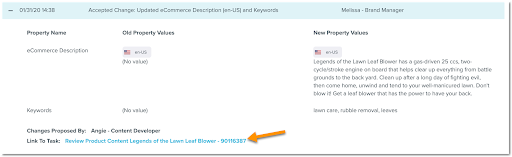 Activity Tab and Completed Tasks view
Activity Tab and Completed Tasks view
Tip 2: Gain a Clear Revision History at the Draft Level
Users have full traceability of all data modifications and the revision history of the committed draft from a workflow. Stakeholders that are farther downstream from the back-and-forth that happens across tasks can see exactly who made a change, what properties they changed, and when the change was saved.
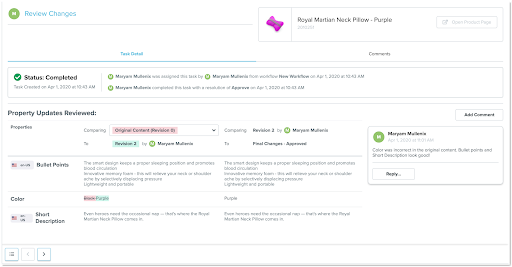 Revision History view
Revision History view
Tip 3: Equip Every User With a Relevant Task List
You can even view the number of options you have selected within a particular filter.
For example, “Status (2)” could be that you have selected the active filter (a task that has not been completed yet) and waiting (a task that is either waiting to be created or waiting for an asynchronous process to complete).
Filtering your task list by product properties allows users to facet down to specific selections of work that contain similar themes so users can focus on tasks of a specific brand, category, or franchise.
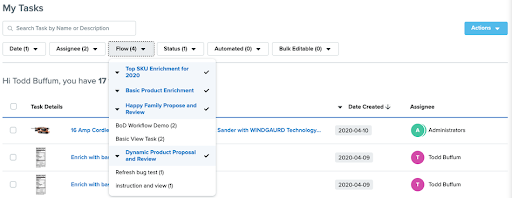 Task List view with filtering capabilities
Task List view with filtering capabilities
Tip 4: Leverage Dynamic Assignments to Automate Work Distribution
Dynamic user assignment allows you to assign tasks to the users best suited to do the work, speeding up task completion, and encouraging deeper accountability. Dynamic assignment enables you to build a rule and to assign tasks based on this rules mapping.
This feature empowers workflow admins to automate the distribution of work, scaling work assignments across entire enterprise organizations.
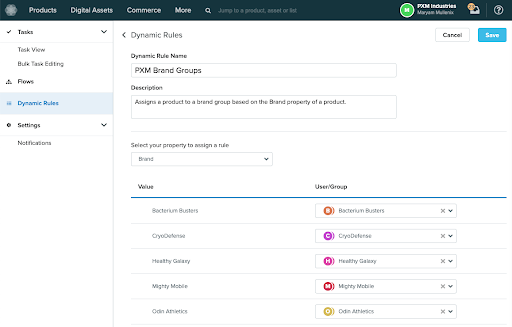 Compound Dynamic User Assignment in the Workflow view
Compound Dynamic User Assignment in the Workflow view
Tip 5: Tag Relevant Stakeholders With Timely Comments and Feedback
With comment tagging, you can “@mention” the exact teammates who need to see a task assignment to get specific feedback on product properties, get answers, guidance and direction, and create efficiency and speed product time to the digital shelf.
When you tag a teammate, they will get an email notification and can jump right into the conversation with a single click linking to the specific task and comment thread to deliver the help you need.
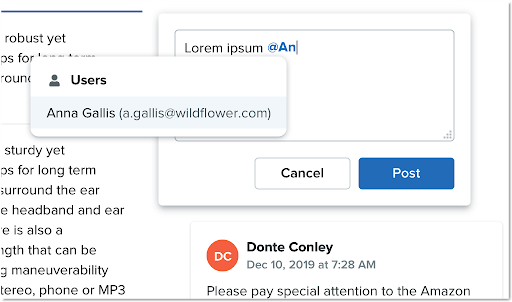 Comment tagging feature inside of Salsify
Comment tagging feature inside of Salsify
Additional Benefits of Salsify Workflow
While Salsify Workflow offers many benefits for improving operational efficiency, there are many other benefits this tool provides for brands.
- Start right away: Work on earlier, messier stages of product content by operating on a product draft in team review.
- Bring everyone into the conversation: Reduce fragmented processes across teams. Bring all contributors — regardless of their roles or departments — into Salsify to help drive efficiencies in winning on the digital shelf. These teams could include copy, design, brand, legal, and regulatory teams.
- Keep track of everything: Take full advantage of the Salsify Workflow collaboration tools, such as track changes, revision history, and commenting, by centralizing your entire team on a single team review workflow.
- Take full control: Gatekeep exactly what content is saved back to the product record with final review tasks.
- Eliminate redundancies: Eliminate redundant Business Process Management tools that were once classified as necessary for creative, content, or brand teams.
Meet Modern Commerce Demands With a Streamlined Workflow
Getting products to market requires several nonlinear internal processes to create, edit, review, and approve content before it gets added to your PIM or another system of record.
By using the team review workflow process integrated into your PIM system, you can capture every task, comment, and change every step of the way to take content live. This ensures accuracy, speed, and scale, and presents an opportunity to reveal and remove inefficiencies throughout the process.
Watch our on-demand webinar about Salsify Workflow and how collaboration across departments can help accelerate your business outcomes.
Feature image by RF._.studio from Pexels
Written by: Jonathan Herman
Recent Posts
The Rise of Reddit? What Brands Should Know About Reddit Ecommerce and Its Impact on the New AI-Powered Buying Journey
New Consumer Research: How Will Shopper Spending Habits Change in 2026?
How Frequently Do Retailer Requirements Change — and How Can Brands Keep Up?
Subscribe to the Below the Fold Newsletter
Standing out on the digital shelf starts with access to the latest industry content. Subscribe to Below the Fold, our monthly content newsletter, and join other commerce leaders.


.svg)