Within highly saturated markets like off-the-shelf home improvement, brand manufacturers that use in-depth, immersive, below-the-fold content, also called enhanced content and rich media, have a unique advantage.
When enhanced content is present on a product detail page (PDP), consumers are more likely to purchase.
These shoppers can range from professionals within the building and construction trade to at-home DIY customers looking to discover a new hobby or complete home projects. These shoppers all share a common demand: They want engaging PDP experiences.
Enhanced content helps brands optimize their PDPs across their entire product catalog, leveraging videos, image galleries, comparison charts, downloadable instruction guides, and more, to give customers the information they want.
3 Winning Home Improvement Brands
Here are three winning home improvement brands with outstanding PDP examples that instruct, guide, and help consumers feel more confident in their abilities and purchases — which allows these brands to build brand loyalty and drive sales.
1. FrogTape by Shurtape Technologies
As a sub-brand of the consumer craftsman tape brand, FrogTape maximizes its Walmart exposure by enlisting enhanced content to do major marketing heavy lifting.
Build Skill Confidence With How-To Tips
Knowing many DIYers are trying a home improvement project for the first time — or the first time in a while — aid their shopping and confidence with instructional videos, image galleries, and step-by-step tips.
FrogTape's enhanced content presents consumers with four "tips to achieve the sharpest paint Lines," adding additional information about how to best use the product to get the best results, making what may seem complicated, easy. The content is evergreen, so consumers can revisit the page after purchase if they need an instructional refresher.
-
Better: Instructions included in the packaging
-
Best: Instructions, tips, and guides on the PDP and within the packaging
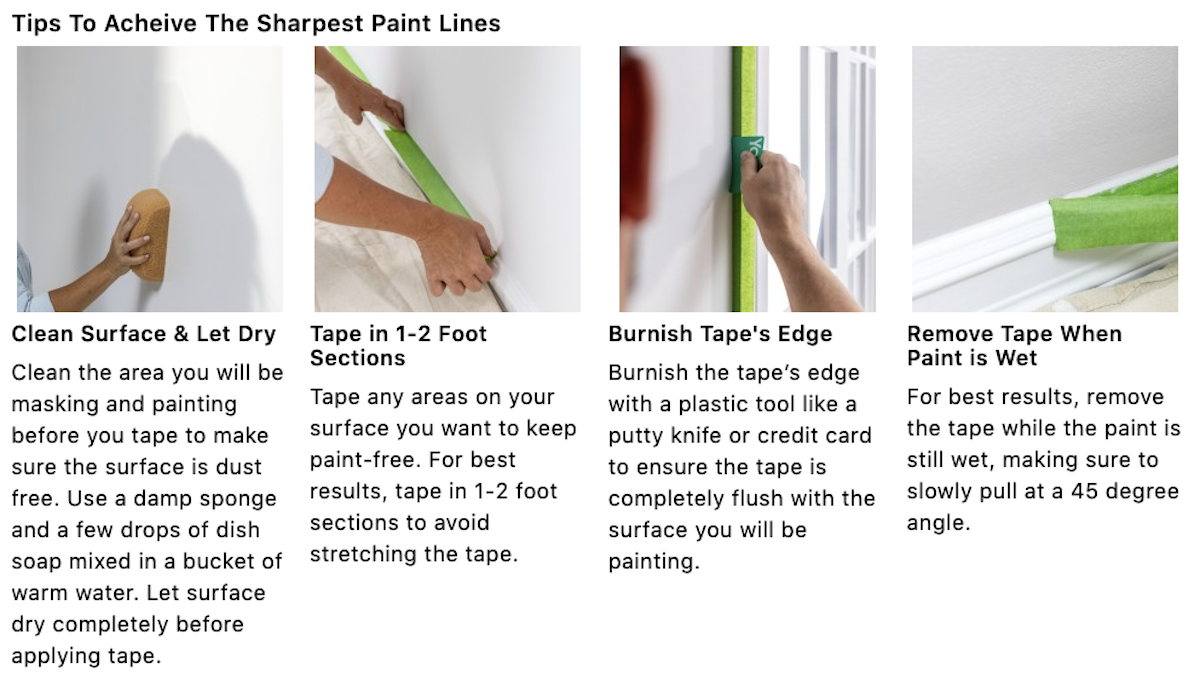
Image Source: FrogTape Walmart
Cross-Sell Other Products in Your Brand Catalog
Consumers likely don’t know what other products you manufacture. Embrace a cross-sell opportunity and use enhanced content to showcase the breadth of your product assortment.
Instantly Clarify Product Differences With Comparison Charts
For the average consumer, the nuances between technical home improvement products can be easily overlooked. Within moments, consumers can develop a better understanding of multiple products in your product catalog by referencing a comparison chart.
Using images and a set of specific specifications like size, length, range, and accuracy, you can emphasize these important differentiators, ease your consumer shopping journey, and cross-sell at the same time.
2. Dremel by Bosch
As a manufacturer focused on providing crafters and DIYers with easy-to-handle, user-centric saws, rotary, and oscillating tools, Dremel shines with how-to content focused on making the consumer feel at ease while crafting and working on their to-do lists.
Inspire Consumers by Showing Product End-Uses
Help consumers envision how the product will enrich their lives and show the breadth of a product’s versatility using an image gallery with descriptive, idea-filled copy. Dremel visually shows how its tools can help in the kitchen, bathroom, grill, patio, and other projects around the house.
Its enhanced content also depicts the many functions its tools can perform — like grinding, sharpening, sanding, and cutting. This information is especially helpful for selling to DIYers using the tool for the first time.
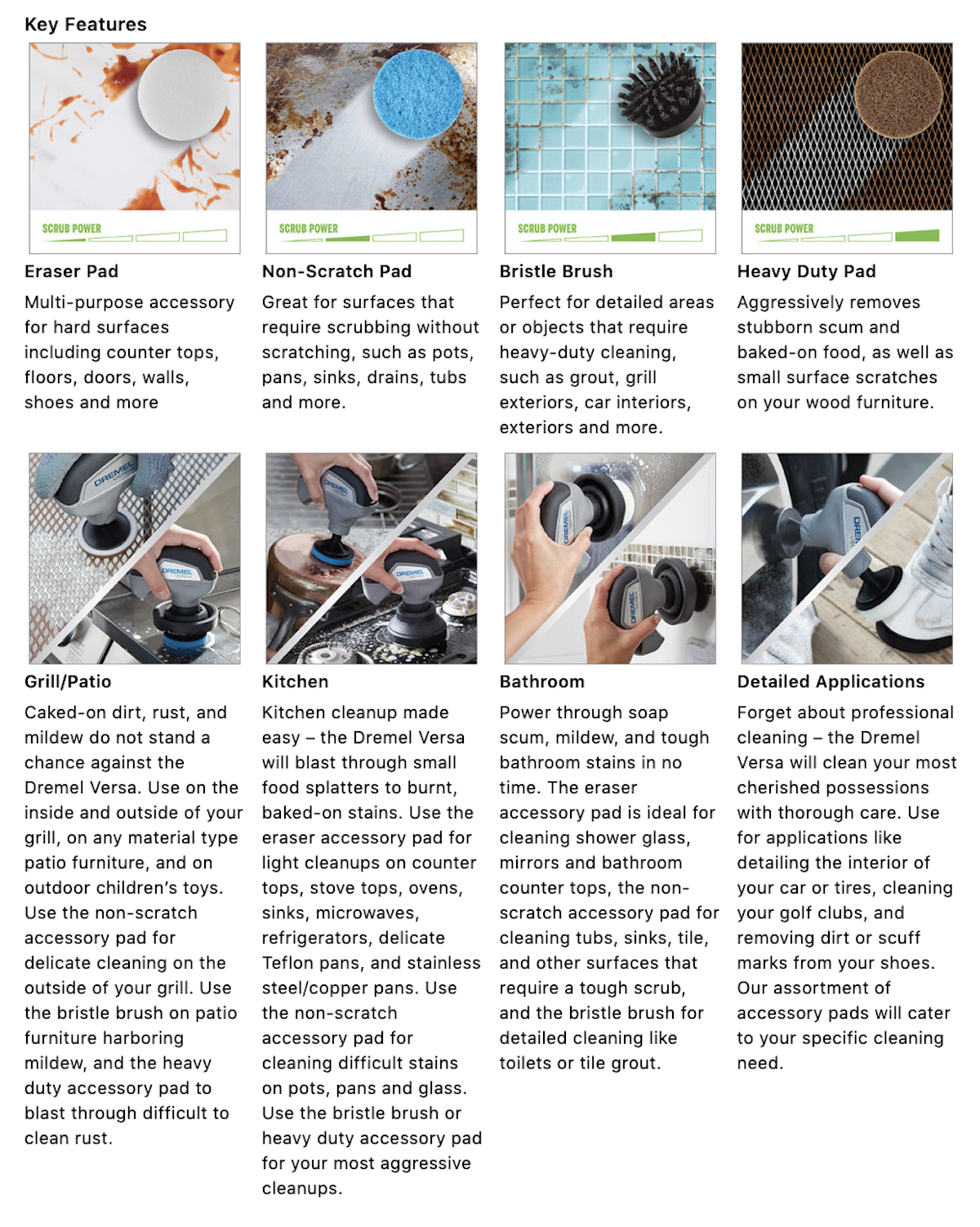
Image Source: Dremel Walmart
Allow Consumers to Download Instruction Manuals and More
When shoppers can familiarize themselves with a product before they have it in hand or reference the instruction manual via a keyword search — and not by digging through their files — a product experience has made their lives easier.
Dremel includes PDFs of specs, tool-to-tool compatibility charts, and instruction manuals for consumers to view on-screen or download to their device.
Outline Exactly What Comes in the Box Piece
A consumer should understand precisely what to expect before they even open a product’s packaging. This information helps avoid returns and frustration over unexpectedly not having everything in hand to begin a home improvement project.
Using visuals and copy, outline every part and piece within the enhanced content so consumers can decide if they want to stock up on extra attachments or replacement pieces.
-
Better: Photos of what comes in the box
-
Best: In multiple places, explicitly writing out and showing what comes in the box
3. Tekton
Like its standalone brand website, the Tekton shop on Amazon is full of background information on the hand tool company and lined with categorized drop-down menus to ease product discovery.
Show Product Dimensions To Scale
It’s one thing to say a screwdriver is 7.8 inches long. It’s another to show the actual dimensions via illustration. When consumers understand and visualize size and scale, they are better equipped with correct information to persuade their purchase and reduce returns.
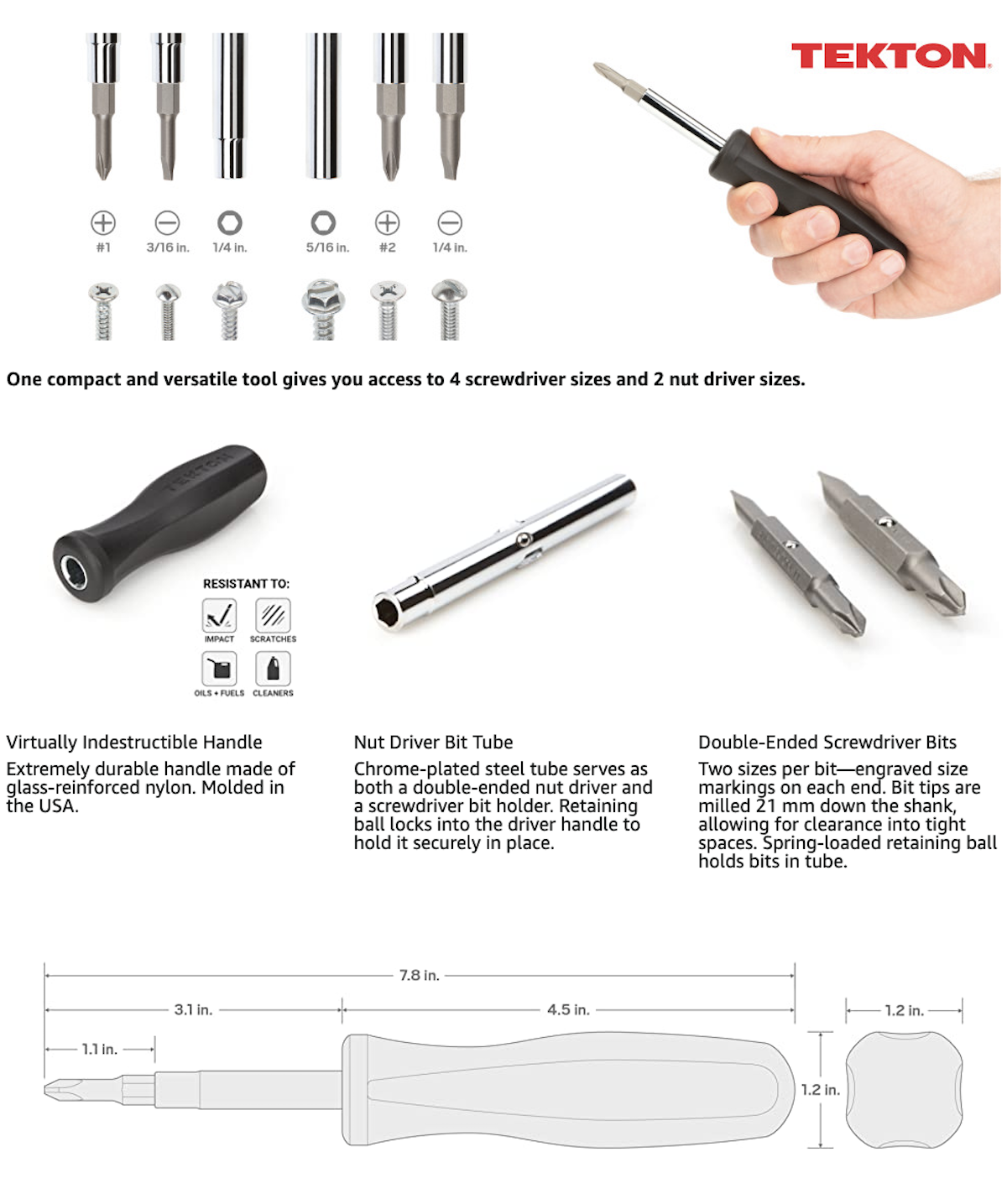
Image Source: Tekton Amazon
Increase Consumer PDP Engagement With Rollover Image Galleries
Enhanced content image galleries can take multiple forms: product photos with corresponding copy that runs vertically or horizontally, editorialized get-the-look images, and interactive, rollover image galleries, like Tekton’s. All versions will inform and inspire consumers.
Feature Detail Shots of Small Products and Parts
Consumers might not know what a nut driver bit tool is, but they might know it when they see it, which is why close-up, detail shot images are essential. Reassure consumers’ assumptions and expectations with as much helpful imagery as possible.

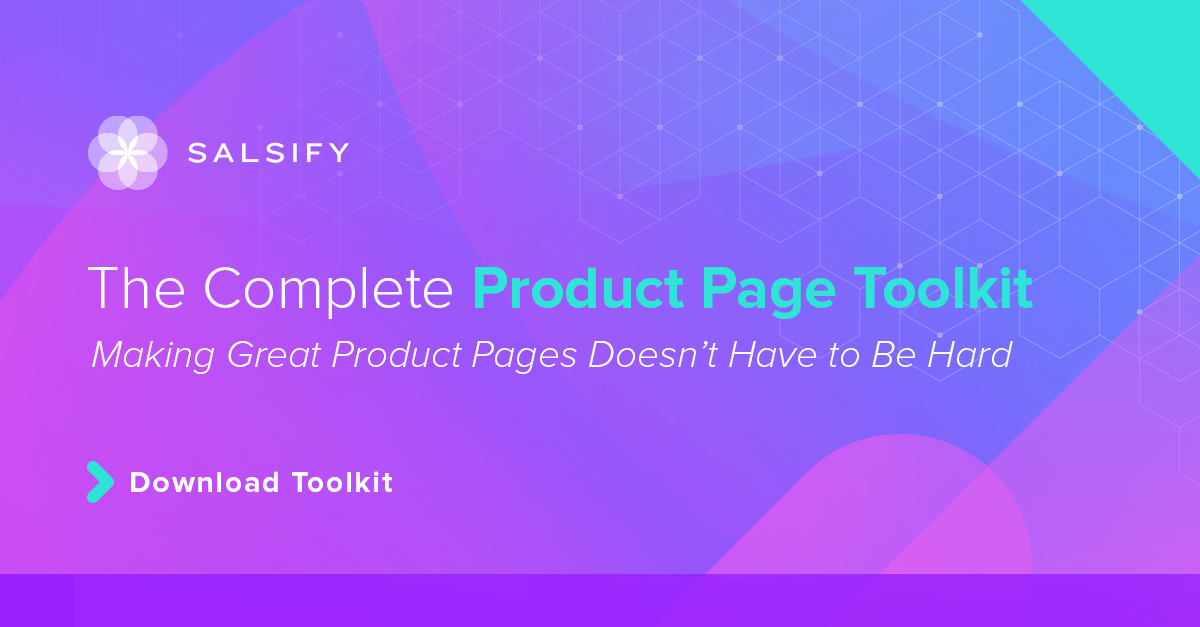

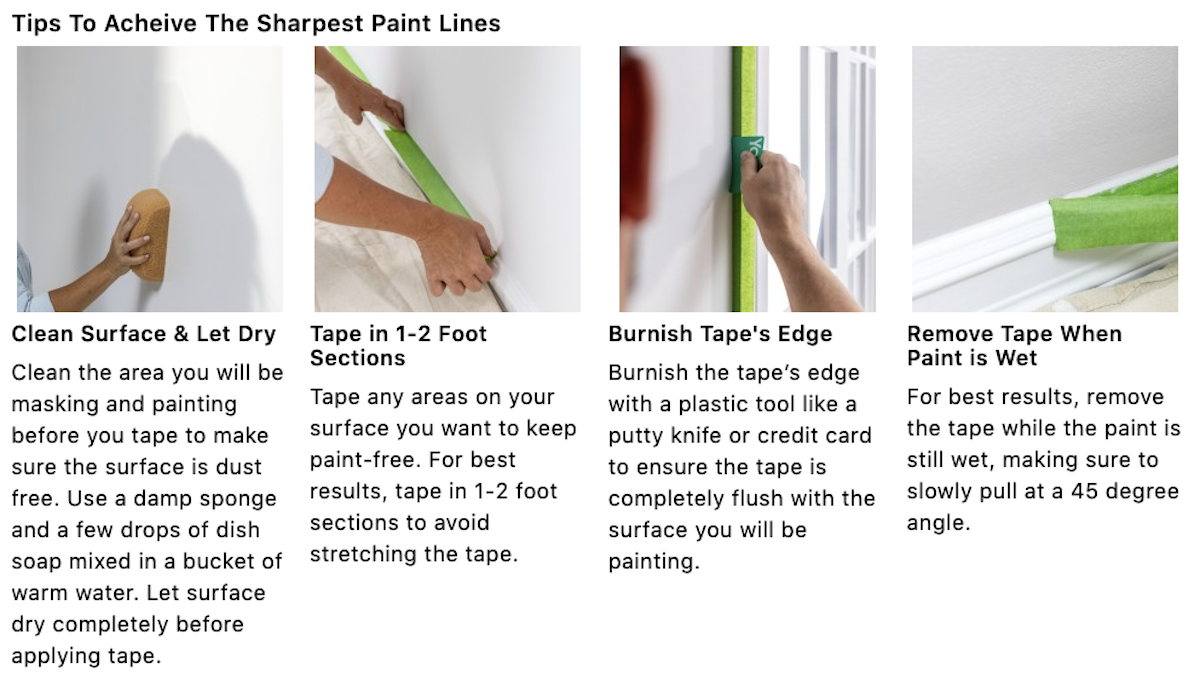
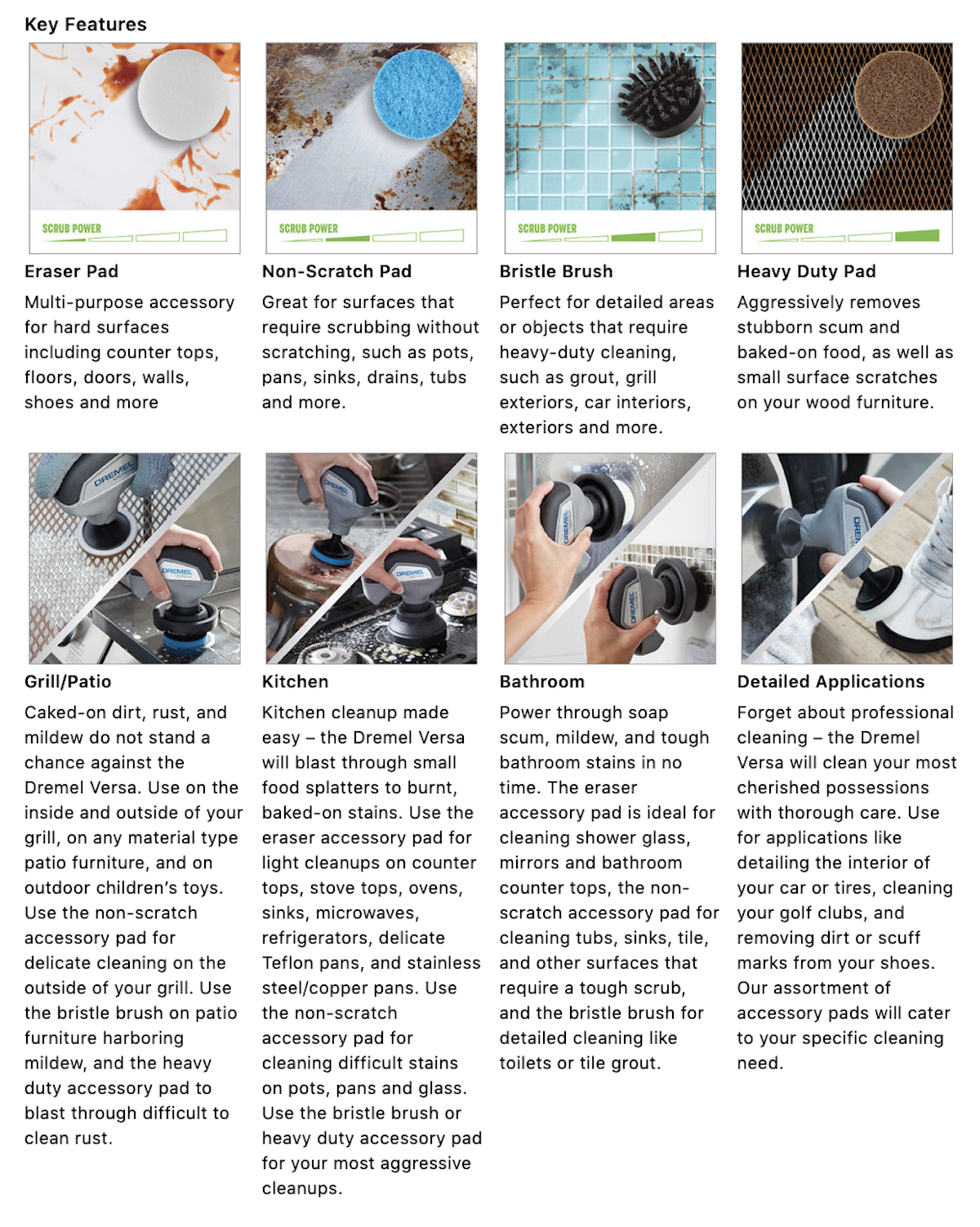
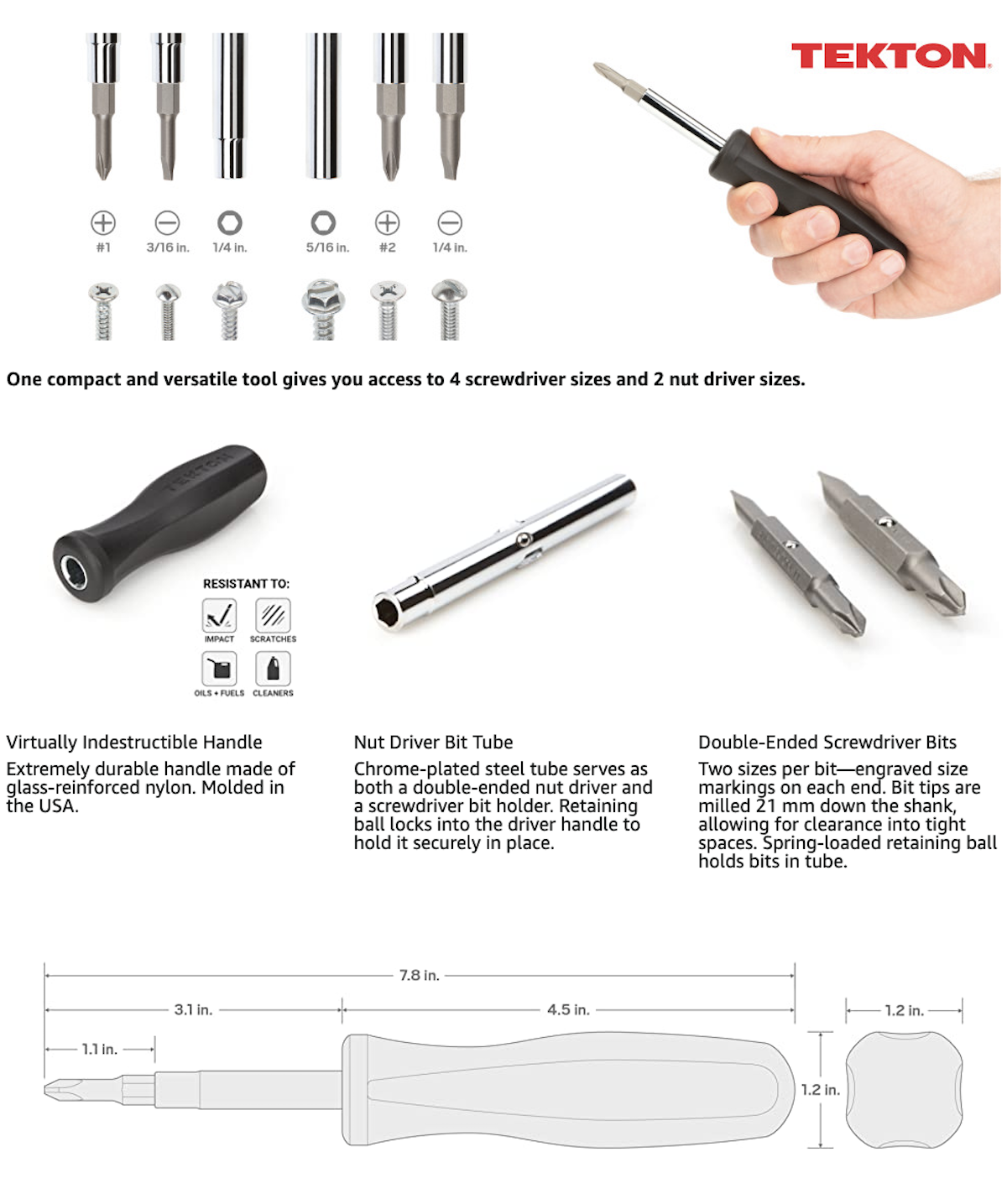
.svg)