
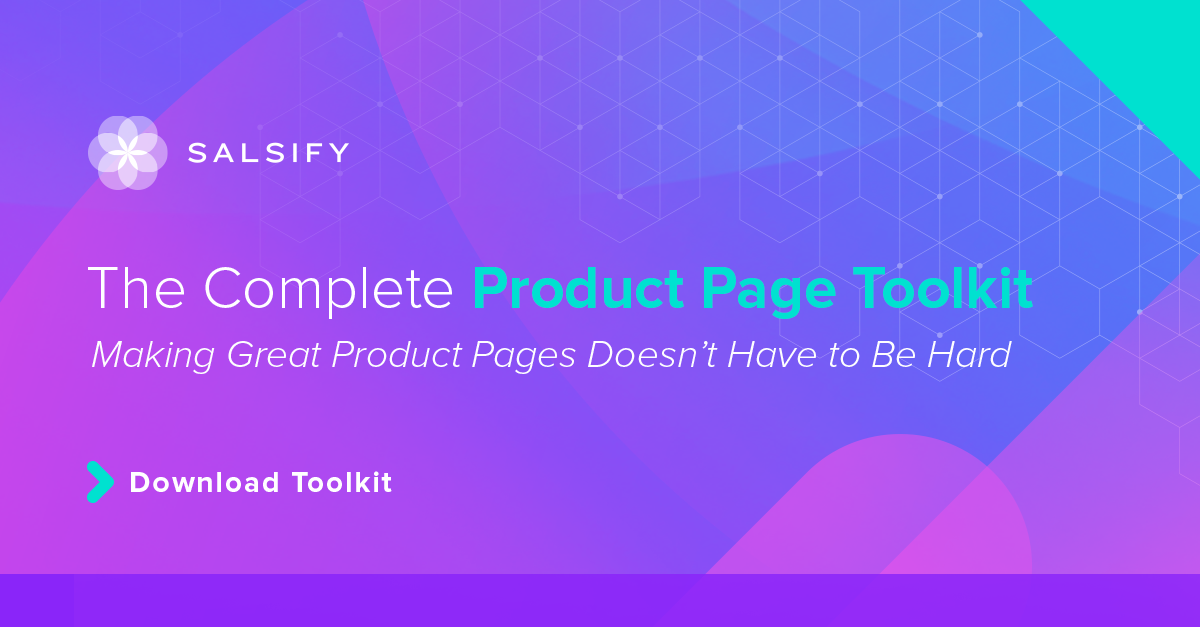
The Complete Product Page Toolkit
And, when you’re ready to take your product pages to the next level, download our toolkit, which highlights a handful of best practices for increasing conversions on your product pages.
DOWNLOAD TOOLKITPIM
Manage all product content in one central system of record.
Syndication
Easily syndicate product content to every consumer touch point.
Enhanced Content
Enrich product pages with below-the-fold content and rich media.
Intelligence Suite
Bring AI-powered capabilities directly into your Salsify workflows.
Grocery Accelerator
Leverage the first-ever category-wide PXM accelerator in the grocery industry.
GDSN Data Pool
Synchronize standard supply chain, marketing, and ecommerce attributes globally.
Digital Shelf Analytics
Continuously optimize your organization’s product content syndication.
Catalog Sites
Share secure, on-brand, and always up-to-date digital product catalogs.
Automation and AI
Automate business processes and enhance Salsify workflows with AI.
PXM Platform, Integrations, and APIs
Integrate the PXM platform with the rest of your enterprise systems architecture.
Supplier Onboarding
Accelerate supplier onboarding while ensuring your schema requirements are met.
Product Listing
Sell products faster with Product Listing.
Content Enrichment
Increase online conversions with Content Enrichment.
Automation
Save time and increase operational efficiency with retail automation.
SXM Platform, Integrations, and APIs
Integrate the SXM platform with the rest of your enterprise systems architecture.
Syndication Network
Automate how you exchange product content data to the digital shelf.
Enhanced Content Network
Turn product pages into product experiences with Enhanced Content.
Commerce Platform Integrations
Create winning product experiences everywhere shoppers are, including on owned sites.
GDSN Data Pool
Synchronize standard supply chain, marketing, and ecommerce attributes globally.
Open Catalog
Connect to the digital shelf faster with an open, standardized, and free product catalog.
Resources
Resource Library
Explore our ecommerce resources to get everything you need to win on the digital shelf.
Blog
Read our blog to get actionable insights for navigating changing markets and industry demands.
Webinars
Watch our on-demand ecommerce webinars to gain expert advice and tips from our community of industry leaders.
Customer Blog
Gain the latest tips, industry trends, and actionable ecommerce insights.
Knowledge Base
Investigate our knowledge base to build your Salsify skills and understanding.
API
Examine our comprehensive API and webhook guides to start working with Salsify quickly.

Download the report to get expert insights, consumer research, and top industry trends.

Product pages act as a digital shelf. Shoppers can’t see or touch a product before they buy, so they rely on high-quality photos, videos, and descriptions to influence their decisions.
Salsify’s “2023 Consumer Research” report reveals that 55% of consumers cite bad product content, such as incomplete and inconsistent content, as the main reason they won’t buy a product online. And 39% have returned products because they didn’t match the images.
“Good” ecommerce product photography is crucial for global ecommerce success because it enhances the online shopping experience, boosts consumer trust, and ultimately drives higher conversion rates and revenue.
But what makes a good product photo? Here are some actionable tips for product photography success.
Your product photos are often the first thing shoppers will see (or look for) when browsing your online store. To make the most out of your ecommerce product photography, consider these examples of product photography angles.
Blurry photos don’t cut it anymore, as even standard smartphones have powerful camera capabilities. You should have in-focus photos with bright lighting to show your product in all its glory.
Your product should also be the main focus of the picture — that doesn’t mean it needs to be the only thing in the photo, just that the viewer's eye should be drawn to it in some way.
Online shoppers don’t always have the luxury of seeing or touching a product in real life before they buy. This is where your product photography becomes the star of the show. Use different angles so shoppers can build up a 3D image of it in their heads.
Here are some photo angles to consider.
Take a snap of your product from the front, as L’Oreal does with its Revitalift moisturizer.
Image Source: L’Oreal Paris
Show your product’s side profile like Nike does with its shoesImage Source: Nike
Coca-Cola has tipped the camera slightly to show its bottle bundle from a three-quarter-degree angle. Image Source: The Coca-Cola Company
If the back of your product is important, include a picture of it on your product page. Louis Vuitton shows shoppers what its dresses look like from the back. Image Source: Louis Vuitton
Stationery company Martha Brook often shows its notebooks from above to create an aesthetic “flat lay” style image. Image Source: Martha Brook
In-context (or lifestyle) imagery helps shoppers imagine how your product might fit into their lives.
Lifestyle images might include an image of someone wearing a dress, carrying a surfboard, or a sofa in pride of place in a cozy lounge. Because they can’t see the product in their own homes or on their bodies, shoppers rely on seeing it on someone else or in another inspirational setting.
Take this photo sequence from IKEA. The product is a simple outdoor cushion, but the photos show it in use in various ways, providing shoppers with fodder for their imagination. Image Source: IKEA
Take your product photography one step further and make it interactive. There are plenty of tools that let you create augmented reality (AR) scenes for shoppers to use in their own homes, but sometimes a simple, interactive 360-degree image can do the trick. Alternatively, you can create an interactive photo that shoppers can click on to find out more.
Cookware company Our Place’s product image dissects the product and encourages shoppers to click on each element to find out more.
Image Source: Our Place
According to research from The Retail View, 75% of shoppers rely on product photography to make purchasing decisions. The quality of your images could be the difference between shoppers choosing your product or a competitor’s.
Follow these tips for product photography to make sure you’re using the right images.
Your product needs to be front and center and it needs to be in focus and clear. Avoid images that are blurry, difficult to make out, or don’t show your product in the most flattering way.
A study by BigCommerce found that 76% of product photos analyzed used a plain white background. There are plenty of good reasons for this: White is a clean color, it makes the product stand out, and it’s easy to replicate over an entire product catalog.
That being said, choosing a different colored background can make your product stand out against others in the market. It’s a good idea to still use a light color to draw attention to your product and ensure the image is crisp and clear.
Take beverage company Olipop, for example, which uses a range of pastel colors as a backdrop for its drinks.
Image Source: Olipop
Use as many angles as you can for your product photos. Ideally, you want shoppers to have a 3D picture of your product in their heads. So, instead of using just one or two angles, try using all of them or, even better, upload a 360-degree image for shoppers to interact with.
Suitcase company Away includes multiple photos of its suitcases from various angles so shoppers can get a good feel for what they’re buying.
Image Source: Away
Your product should be the main attraction in each photo. You can still use a backdrop or an in-context background, but remove any immediate distractions that take the focus off the product.
Bedding company Brooklinen removes potential distractions by zooming in on the product and showing a close-up. Image Source: Brooklinen
Dark, dingy lighting isn’t going to sell your product — shoppers want to see what they’re buying. Use natural light where possible or, if that’s not doable, use artificial lighting against a neutral backdrop.
Dollar Shave Club plays with its lighting to create atmospheric shadows that give the product photo a 3D feel.
Image Source: Dollar Shave Club
At the bare minimum, you should show your product from the front, back, and side if it’s relevant. But ultimately, the more visual cues you can give shoppers, the better. Use a variety of angles, show your product close-up, and include interactive images where possible.
Shoe company Allbirds uses a mixture of angles, photo styles, and videos to showcase its products. As well as plain background shots, it also has in-context pictures and various close-ups.
Image Source: Allbirds
What works for one brand might not work for yours and vice versa. Run tests to see which images perform better by switching up the angles, styles, and backgrounds. You might find that your customers prefer lifestyle imagery over plain white backgrounds or that close-up images show off your products better than flat lays.
Measure the results via conversions and sales or use a heatmap tool to see which photos shoppers spend the most time looking at.
Making mistakes with your product photography can have a detrimental impact on your bottom line. If people don’t like what they see, they won’t buy. It’s as simple as that.
Use these tips to give your product photos the best chance possible at wooing potential customers.
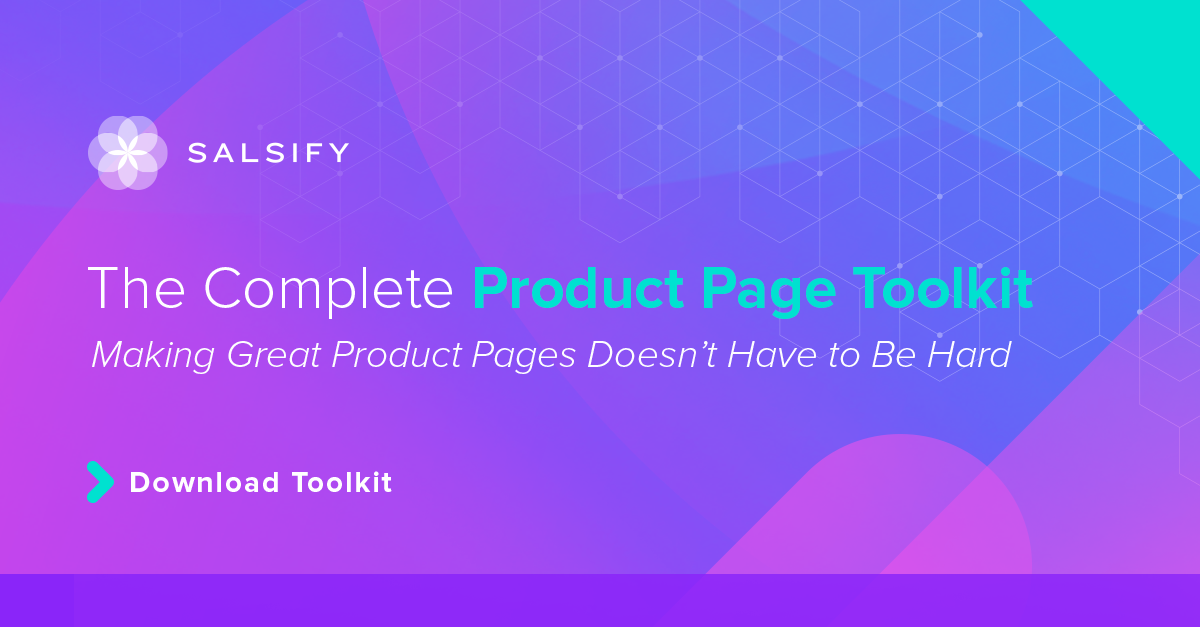
And, when you’re ready to take your product pages to the next level, download our toolkit, which highlights a handful of best practices for increasing conversions on your product pages.
DOWNLOAD TOOLKITLizzie Davey (she/her) is a freelance writer and content strategist for ecommerce software brands. Over the past 10 years, she's worked with top industry brands to bring their vision to life and build optimized and engaging content calendars.
Standing out on the digital shelf starts with access to the latest industry content. Subscribe to Below the Fold, our monthly content newsletter, and join other commerce leaders.