There’s room for optimization on even the best ecommerce product pages. To win more sales and avoid abandoned shopping carts, take some time to evaluate what your product pages currently do well and how they can improve.
|
Do You Have ‘Bad’ Product Content?
Download our guide to learn what to avoid and how to create engaging shopping experiences across the digital shelf.

|
Ask yourself the following questions to find opportunities for optimization.
Optimizing Your Copy
Is Your Product Page Copy Clear, Direct, and Easy To Understand?
Make sure your copy is easy for anyone to understand, even if they know nothing about your industry. Your product description should be specific and thorough — without being overly wordy. While creative language can enhance engagement, it should never come at the expense of clarity and conciseness.
Does Your Product Copy Include All Essential Product Details?
It can be surprisingly easy to forget to mention small details about your product that your consumers would need to know. Audit your copy to make sure it really is as comprehensive as it needs to be.
Does Your Product Copy Adhere to a Distinct Brand Voice?
Your marketing team has likely developed comprehensive guidelines on what kind of tone and voice to use when creating branded copy. Make sure all product copy aligns with it.
Have You Considered Approaches to Copy That Expand Beyond the Traditional?
You likely already have a brief overview and some bullet points written, but there’s so much more you can do with product copy. Consider whether your brand could benefit from additional blurbs farther down the page, diagrams that explore the materials used, and other forms of copy.
|
Keep Reading


|
Optimizing Your Design
Do You Have Attractive Images That Clearly Depict What Your Product Is and What It Does?
Audit your images to make sure they all have good lighting, good composition, and good shots of your product. You should have several images showing the product from multiple angles, as well as images and videos that show the product in use.
Does Your Product Page Follow Principles of Good User Experience (UX) and User Interface (UI)?
All product pages should be both attractive and intuitive. Have UX and UI experts in your organization look over your ecommerce product page design and make sure it’s both pleasing to the eye and easy to interact with.
Does Your Product Page Have Attractive, Eye-Catching Enhanced Content?
Enhanced content means elements like videos, hover-over hotspots, comparison charts, and more. Including these elements makes the page more engaging, informative, and visually appealing — just make sure you get UI input to keep it from looking cluttered.
Does Your Product Page Adhere to Your Brand Design Guidelines?
Your branding team has likely chosen specific colors and other design elements to make up your brand’s visual identity. For a cohesive look across the site, make sure those elements are incorporated in your product detail page design.
Optimizing Your SEO
Does Your Product Copy Contain Relevant Keywords?
Strategic keyword use is essential if you want consumers to find your brand when searching for products online. Use well-researched, long-tail keywords multiple times in your copy. However, make sure your keyword usage sounds natural and that you avoid stuffing your copy with keywords that don’t make sense in context.
Are Relevant Keywords Included in HTML Elements, Such as Metadata and Image Alt Text?
Just as important as keyword usage in copy is keyword usage in your HTML. Search engines crawl page titles, meta descriptions, and alt text for images, so be sure to include keywords in those elements.
Does Your Page Load Quickly?
The quality of a user’s experience on a webpage impacts how high Google will rank it. Not only that, but a slow-loading page is sure to lead to a higher bounce rate. Make sure your product pages load quickly and follow other web design best practices.
Is Your Page Responsive?
Responsive design, or web design that guarantees a page looks good on any type of screen, is essential. Mobile web traffic accounts for 58% of all internet usage worldwide, according to Statista, so designing primarily for desktop is sure to alienate some visitors. It’s also important to remember that Google will rank sites with good mobile design higher in mobile searches, according to SEO software company Moz.
|
Boost SEO Rankings
Download our guide to get everything you need to launch your ecommerce search engine optimization (SEO) strategy.

|
Optimize Your Engagement
Do You Have Customer Reviews, Answered Questions, Interactive Enhanced Content, and Other Features That Invite Shoppers To Stay on the Page?
Enhanced content gives shoppers more to explore, which in turn keeps them on the page. Reviews and answered questions promise more information relevant to their experiences, while videos and interactive content make your page more interesting.
Do You Display Related Products To Encourage Visitors To Keep Shopping?
Consumers expect product pages to include links to related products for them to investigate. Displaying these products can help them find the exact item they want — or encourage them to buy additional items from you.
Does Your Product Page Include Personalized Recommendations?
Even better than generic recommendations are personalized recommendations. Shoppers expect to see this level of personalization on a product page, and a personalized recommendation that accurately guesses what a shopper wants is an excellent way to keep them on your site. It can make visitors more interested in and engaged with your brand, on top of being more likely to buy.
Does Your UX Encourage Users To Continue Scrolling Down Your Page?
An attractive design can draw visitors in and even encourage them to scroll further down the page than they otherwise would have. In addition, you can make new images, animations, or other features appear as the visitor scrolls, turning the act of scrolling itself into a source of entertainment.
Optimize Your Conversions
All of the above increase conversions, but there are steps you can take to grow your conversion rate even more by removing friction from the act of purchasing.
Is Your Call-to-Action (CTA) Obviously Visible?
Even the smallest amount of extra effort can cause a shopper to leave your page, so make the “Add to Cart” button extremely easy to find. Making it sticky at the top of the page is even better.
Is Information About Shipping, Returns, and Stock Availability Easy To Find?
Consumers need to know this information to make an informed choice about their purchase, so ensure that it’s easy for the shopper to find.
Can Consumers Find Information About Sales, Discounts, or Loyalty Programs?
Special perks like these can help increase conversions — and raise the likelihood that consumers will come back for more.
Are There Avenues for Shoppers To Ask Questions?
If a shopper has a question about a product that they can’t find the answer to, they may not feel comfortable buying it. However, if there’s an easy way to ask their question, doing so can put their mind at ease. Live chat support can be a great option for consumers who want an immediate answer, but any form of support is better than no support.
Optimize Continuously
Ecommerce trends change constantly. What works today won’t necessarily work tomorrow.
That means it’s essential to constantly test and re-optimize your product pages to make sure you always have the best ecommerce product pages possible. Don’t wait until you start seeing sales dip. Instead, schedule the product page refreshes one or two times a year. And be sure to always read up on ecommerce product page design trends and best practices, so you know what this year’s customers expect to see.









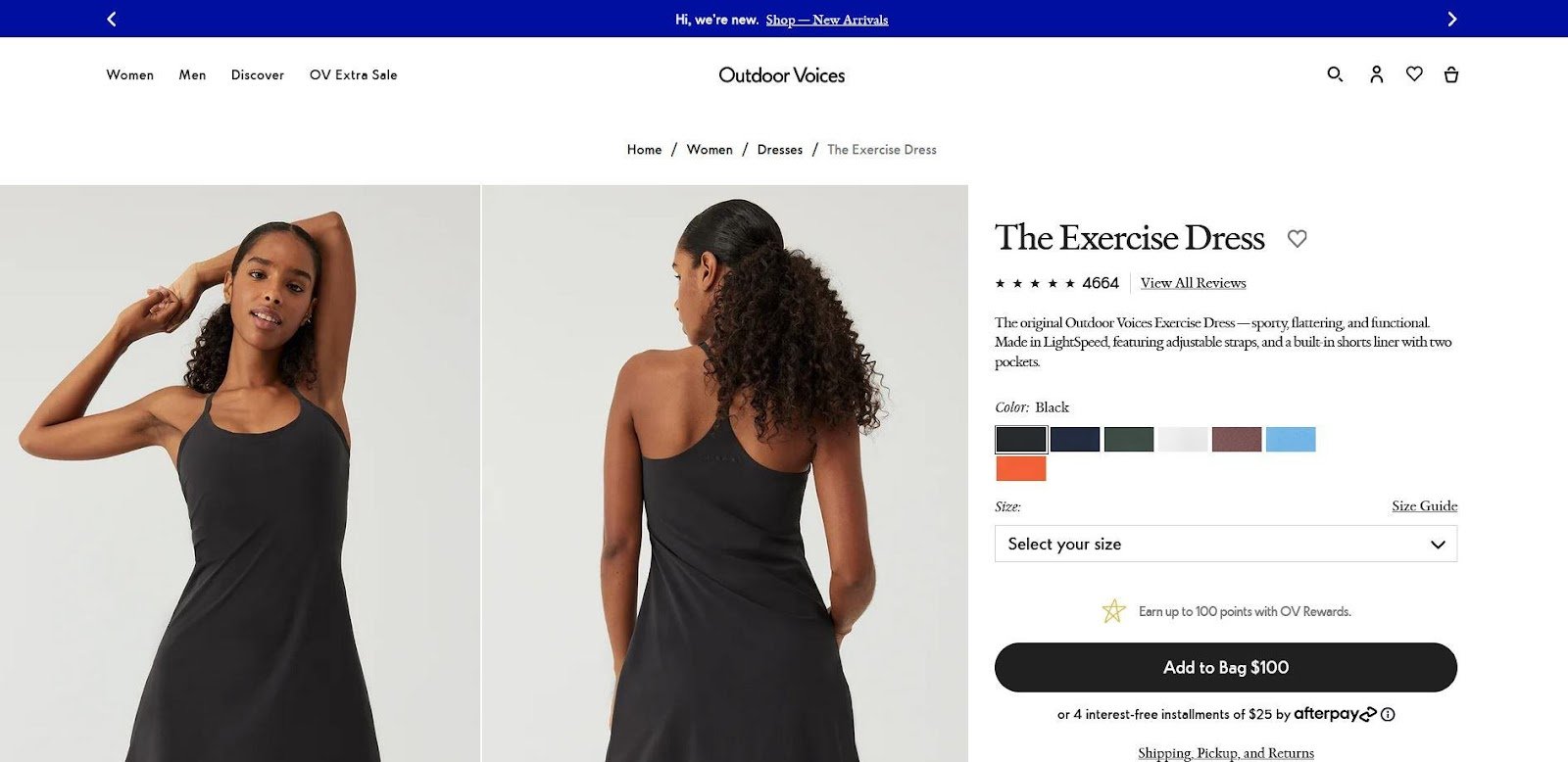
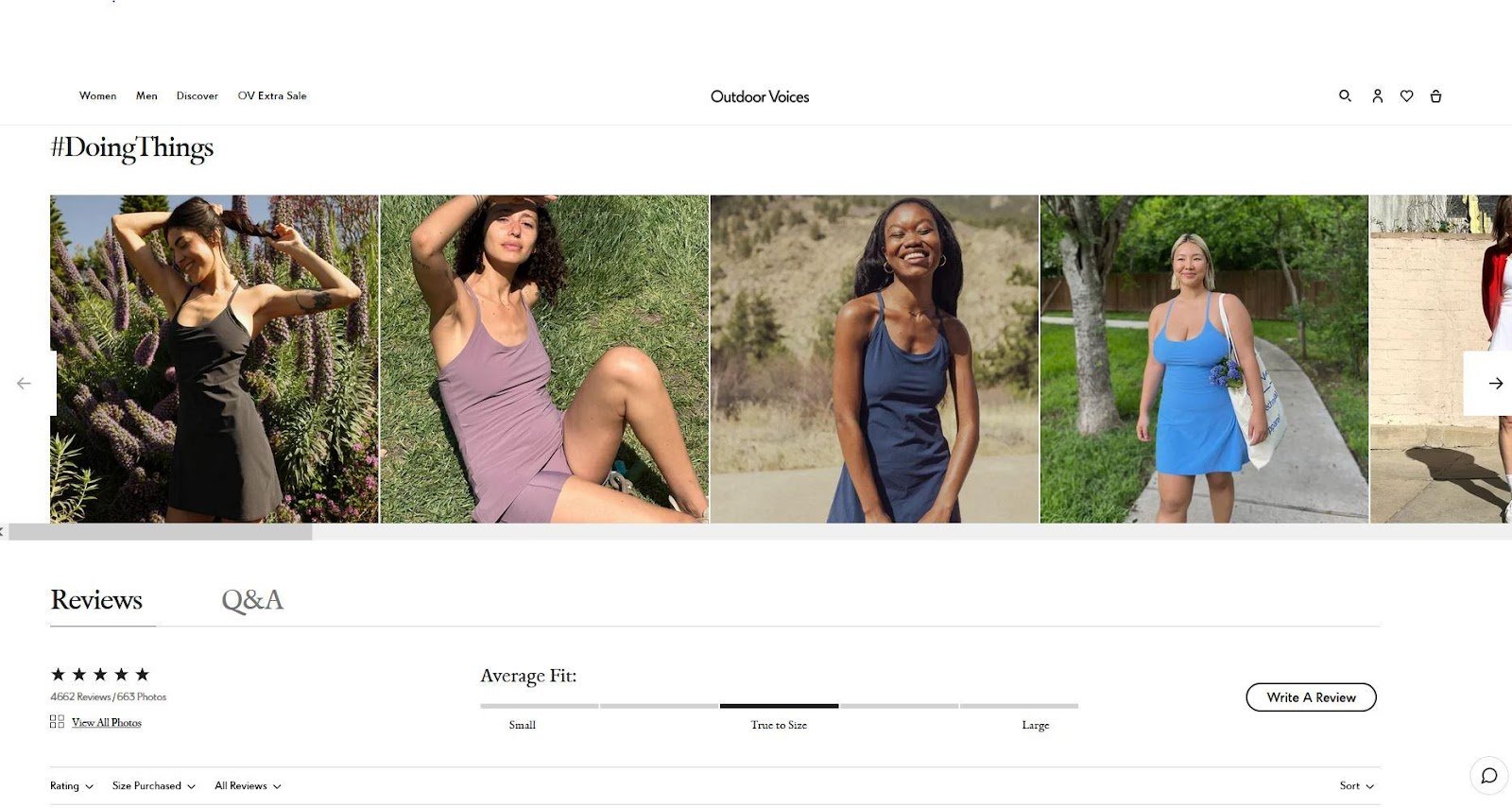
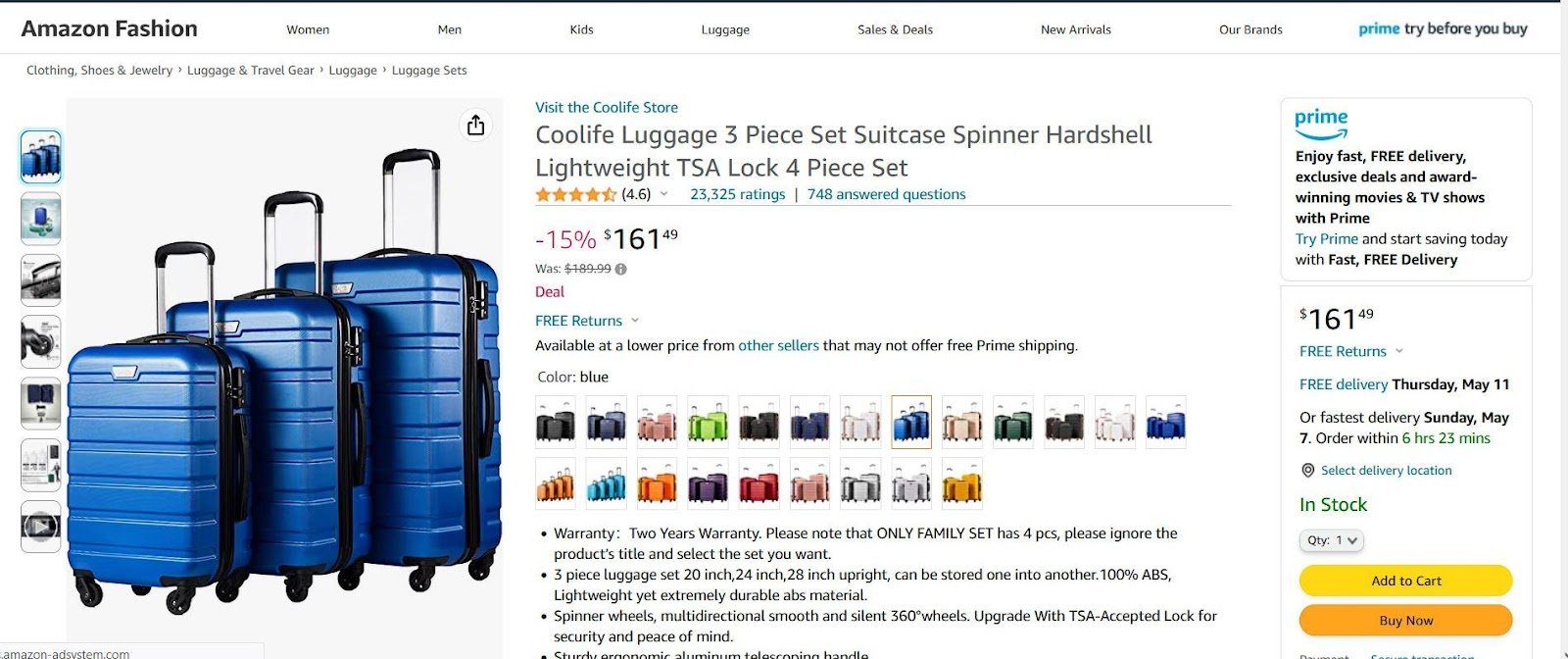
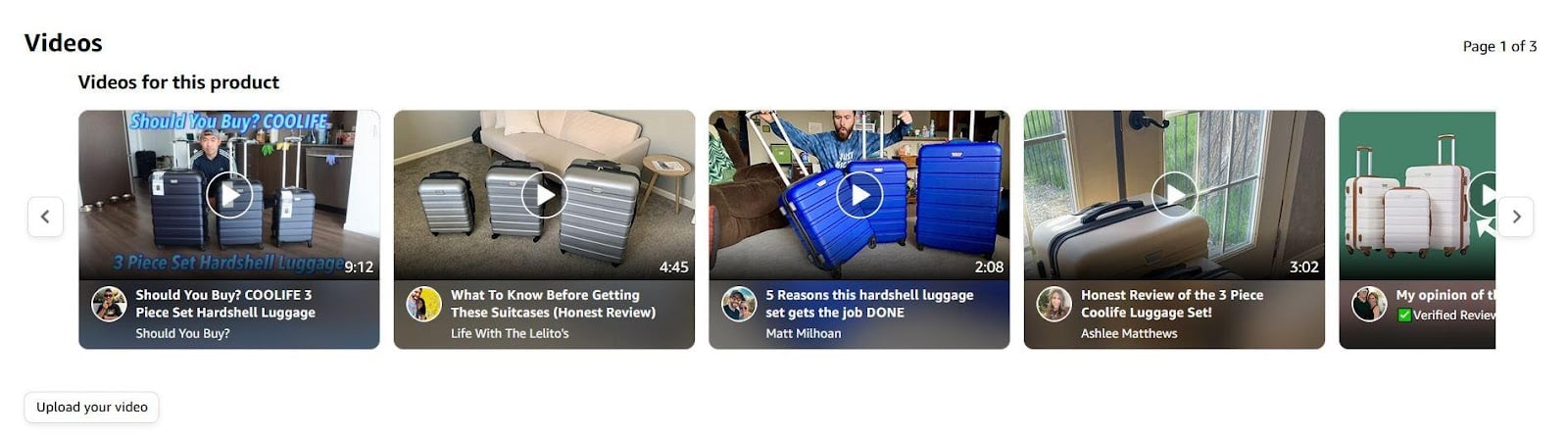
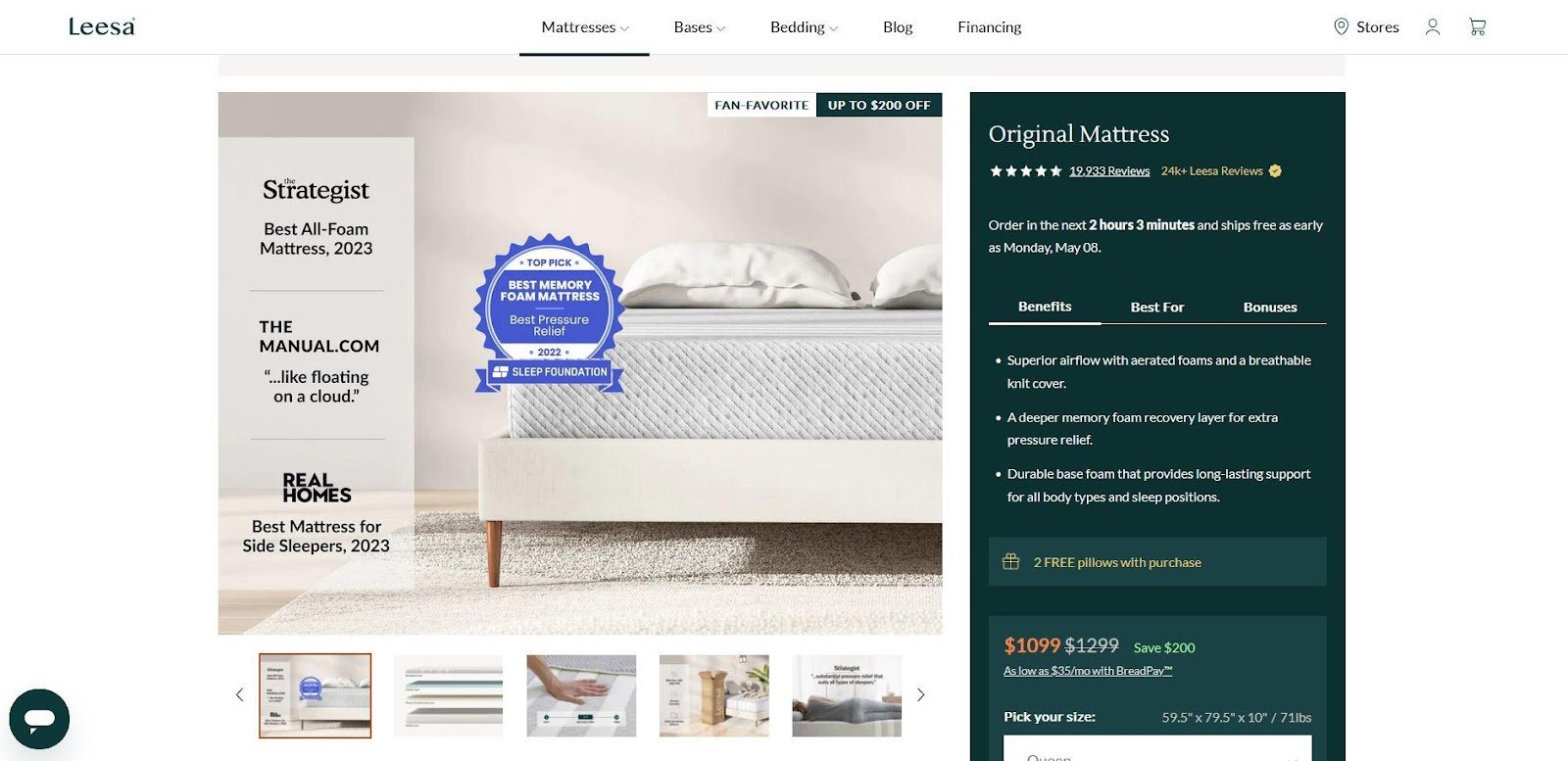
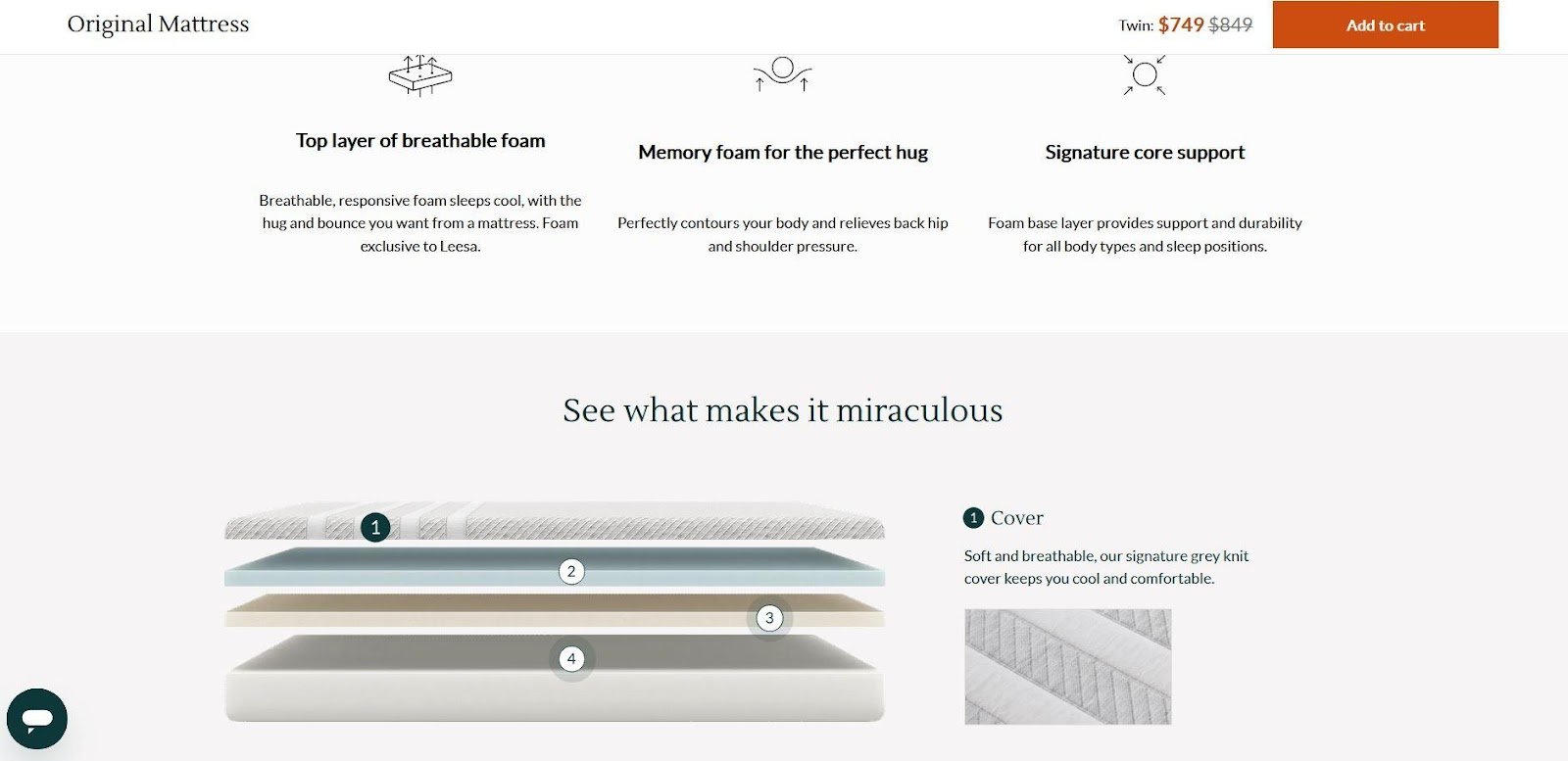
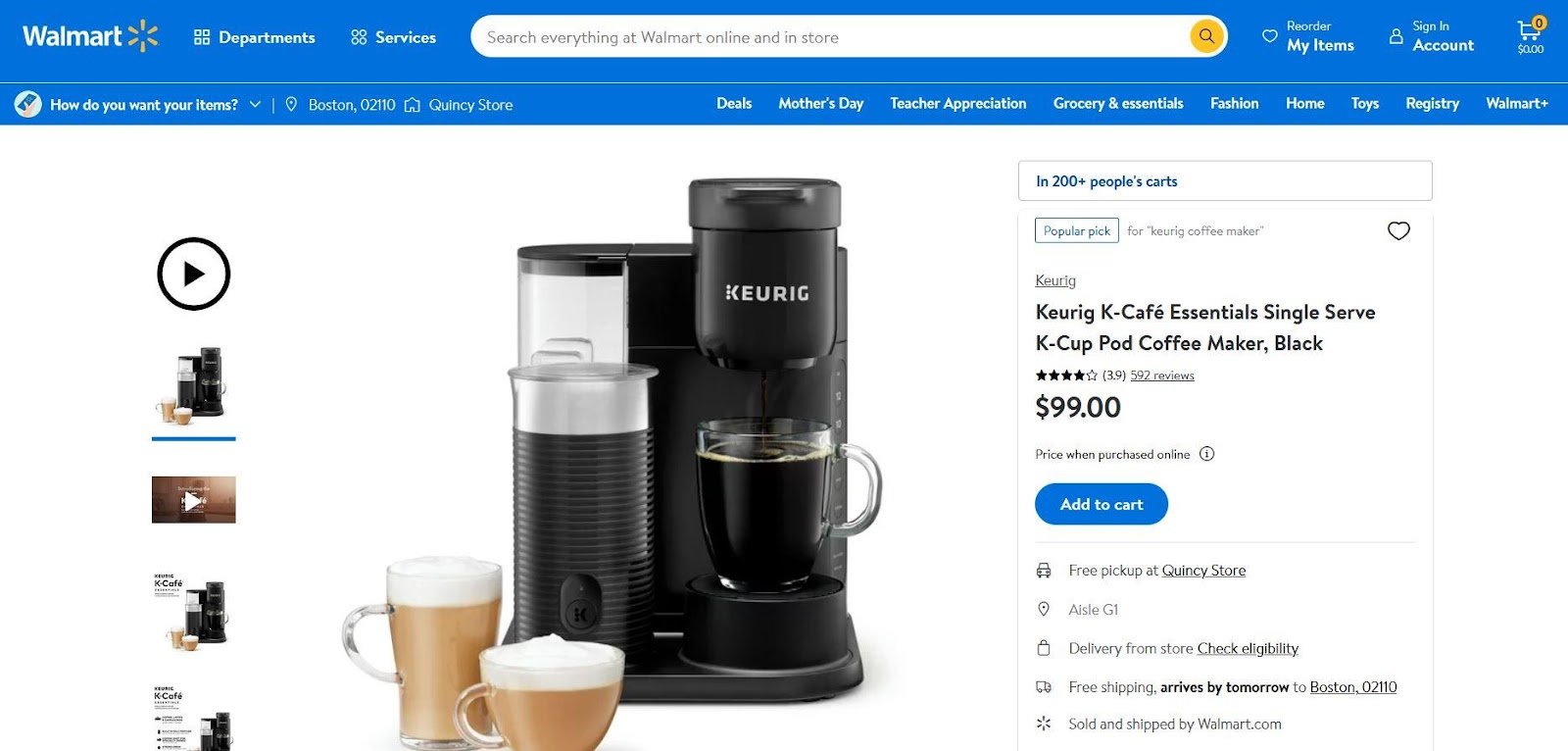
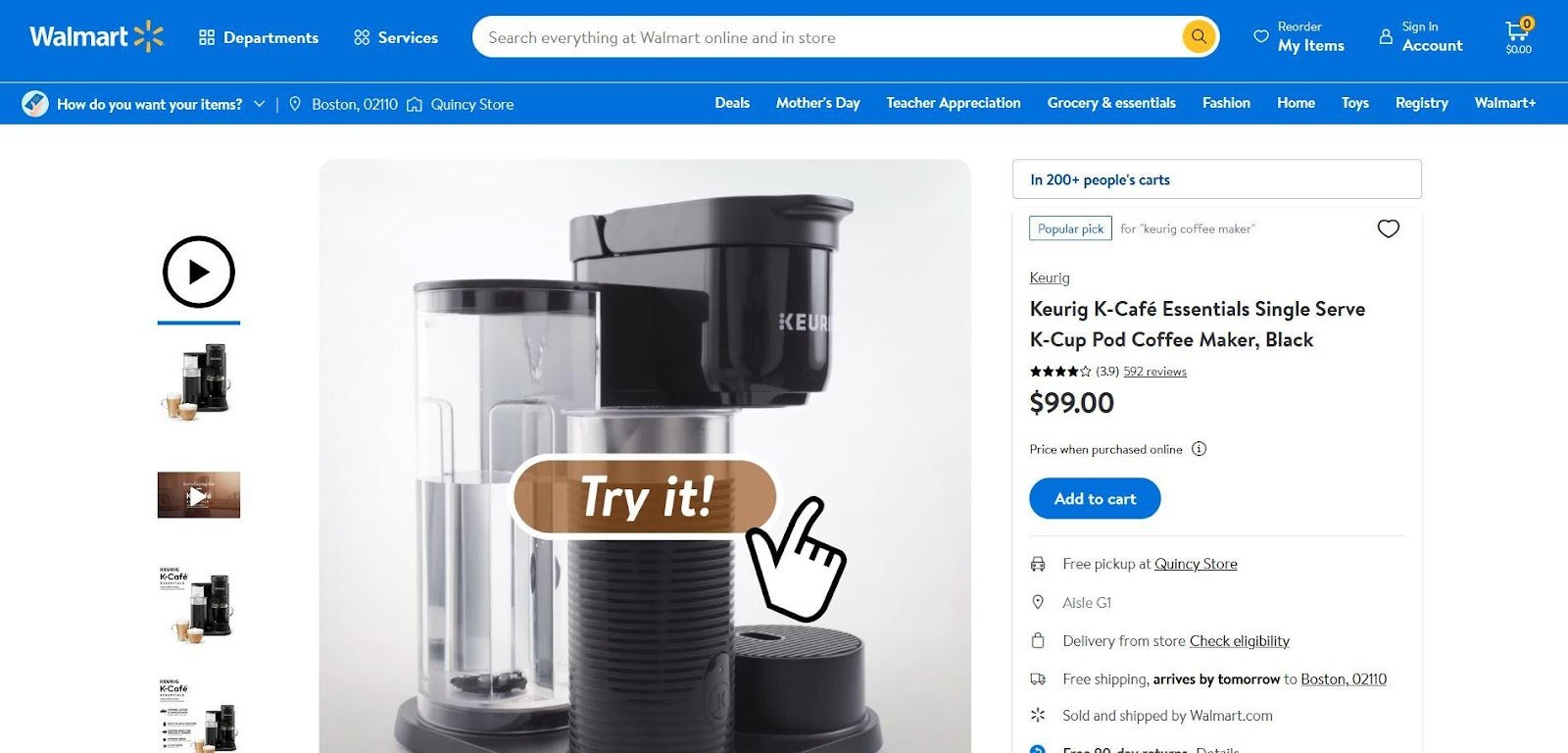
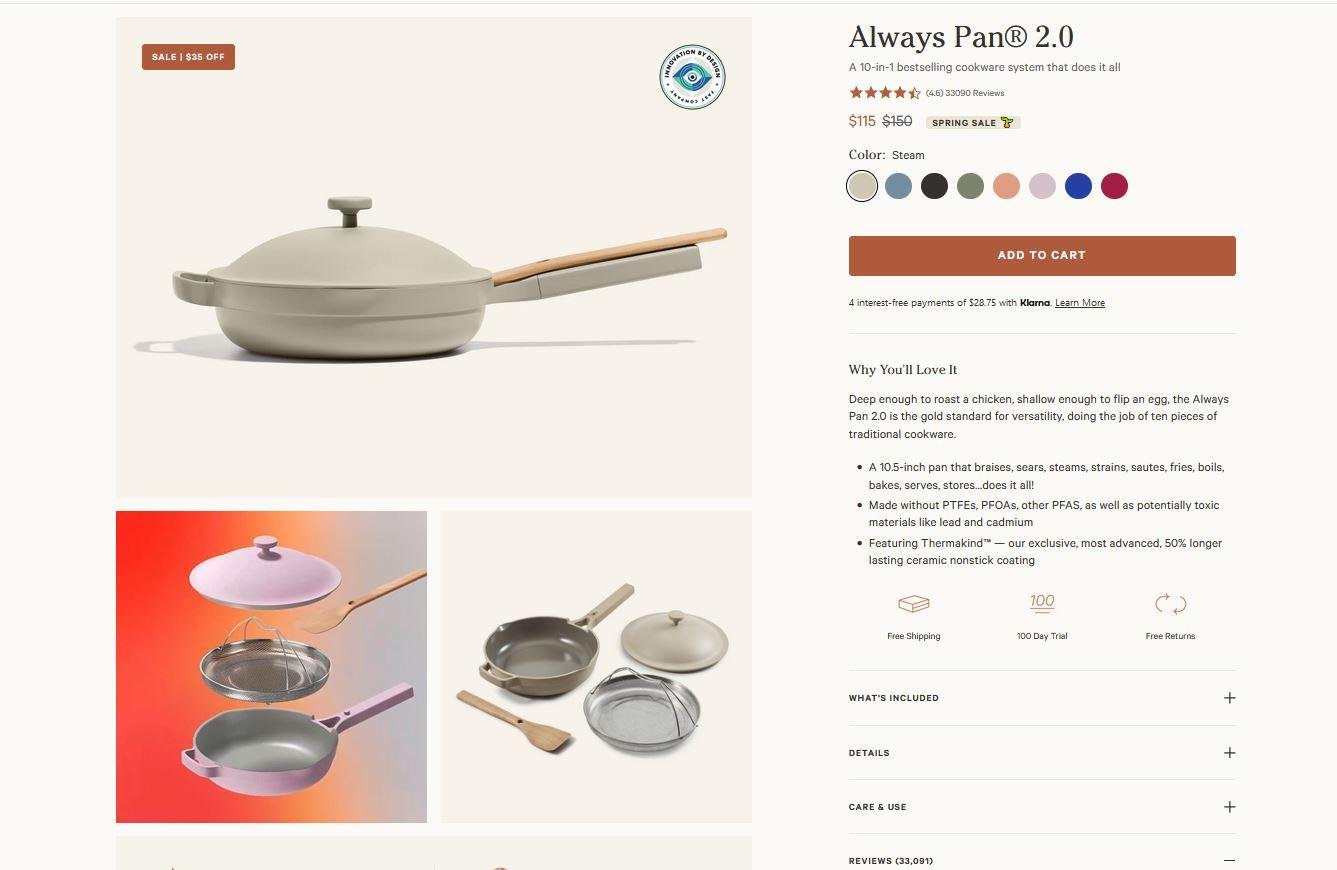
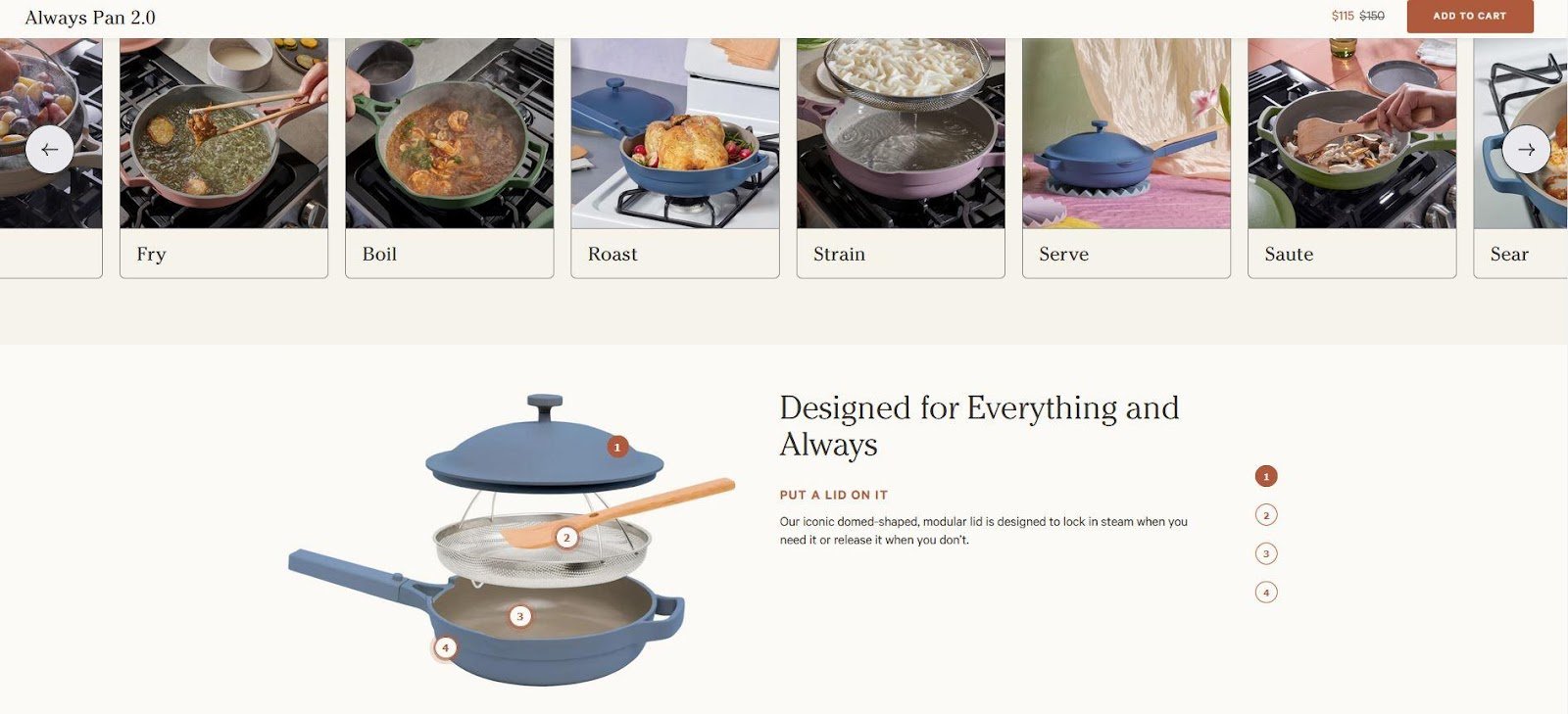
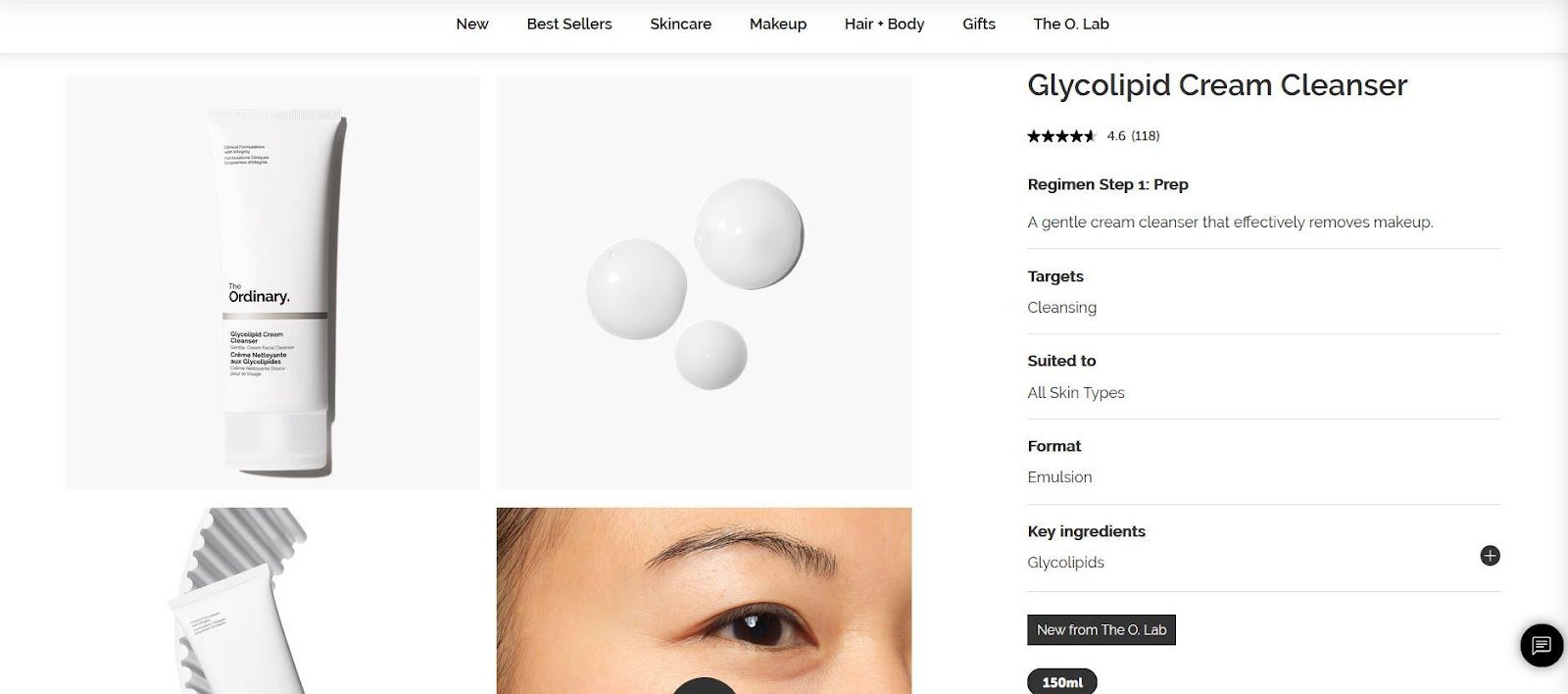
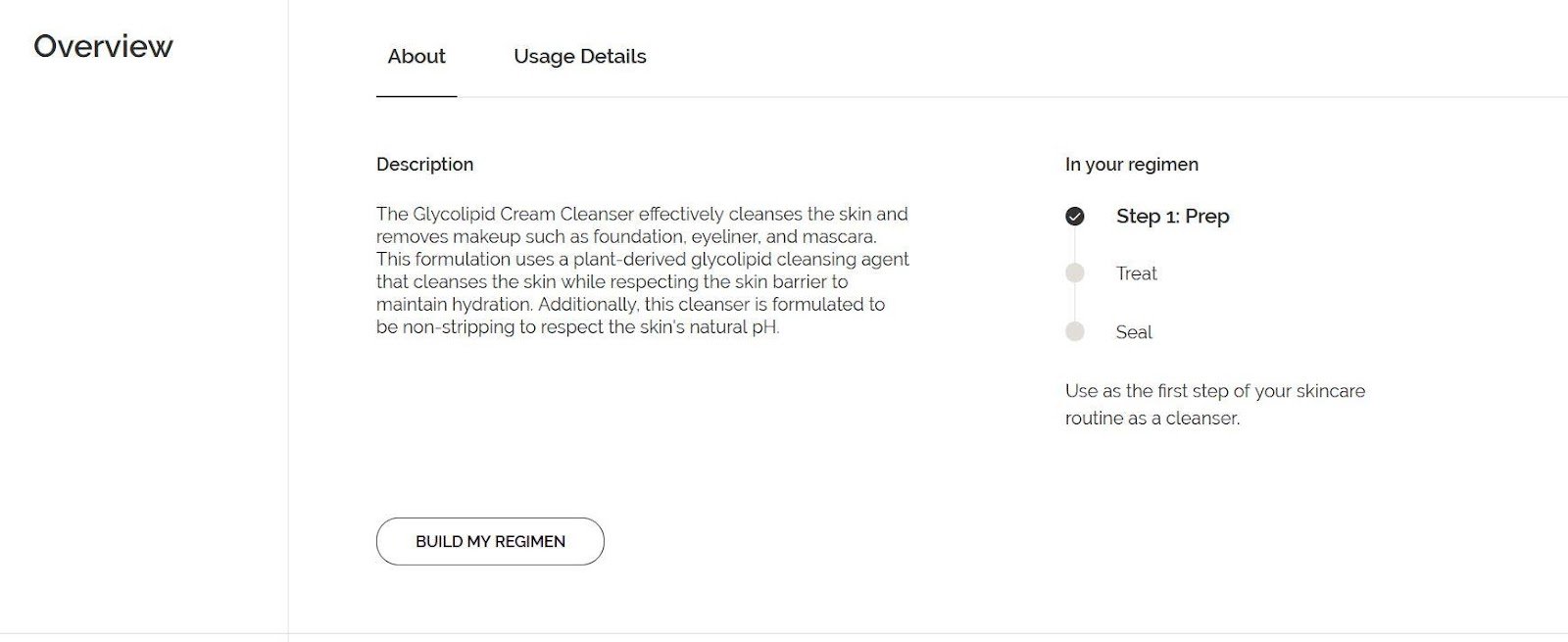
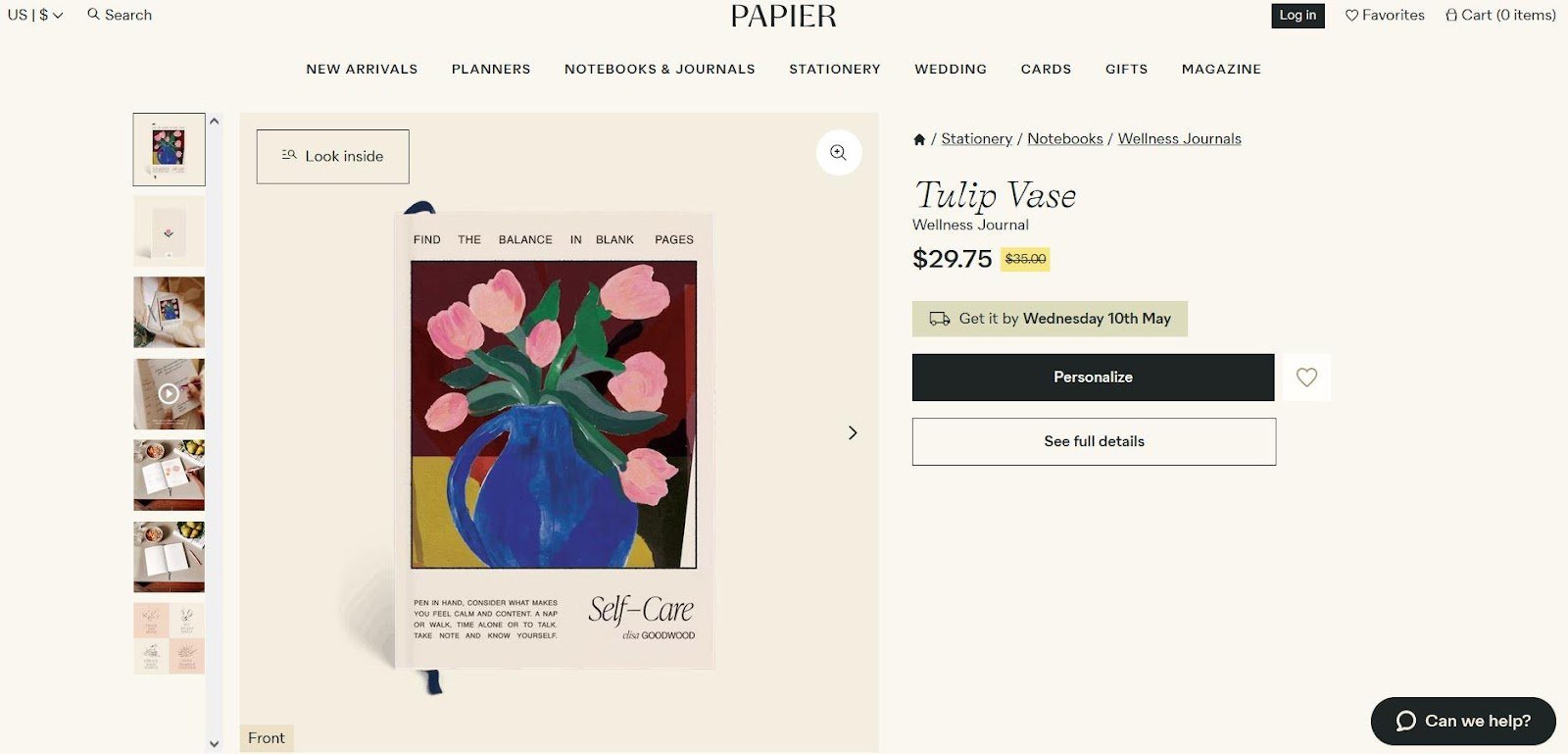
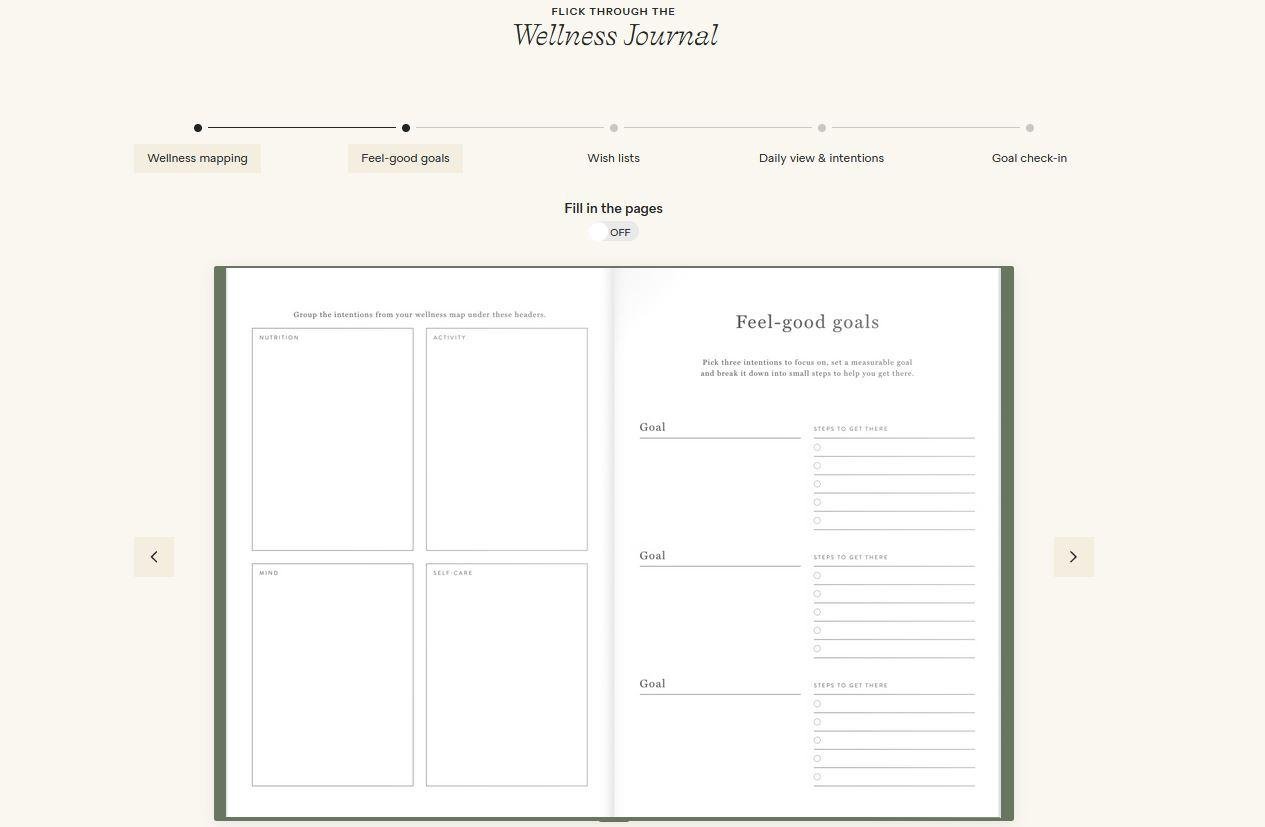
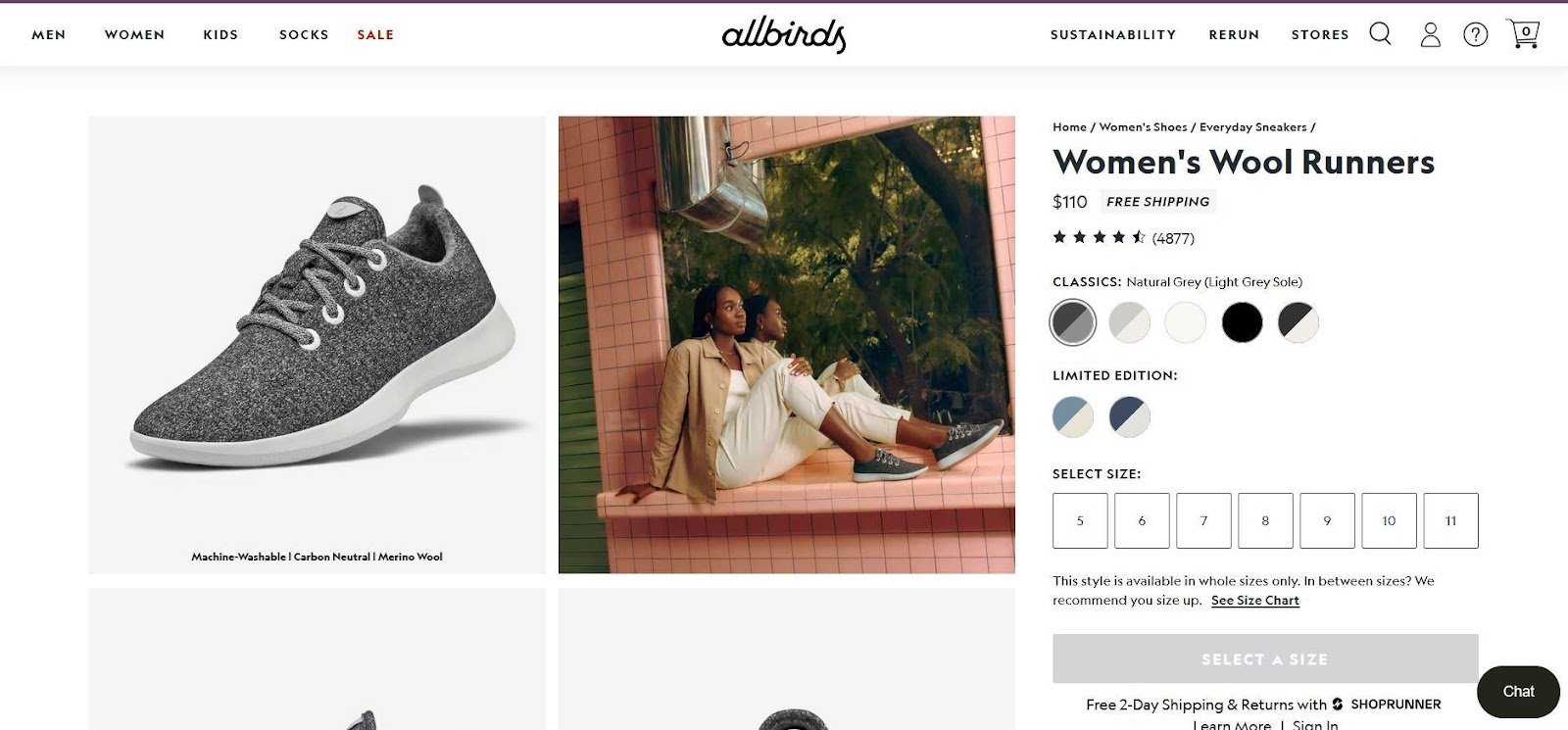
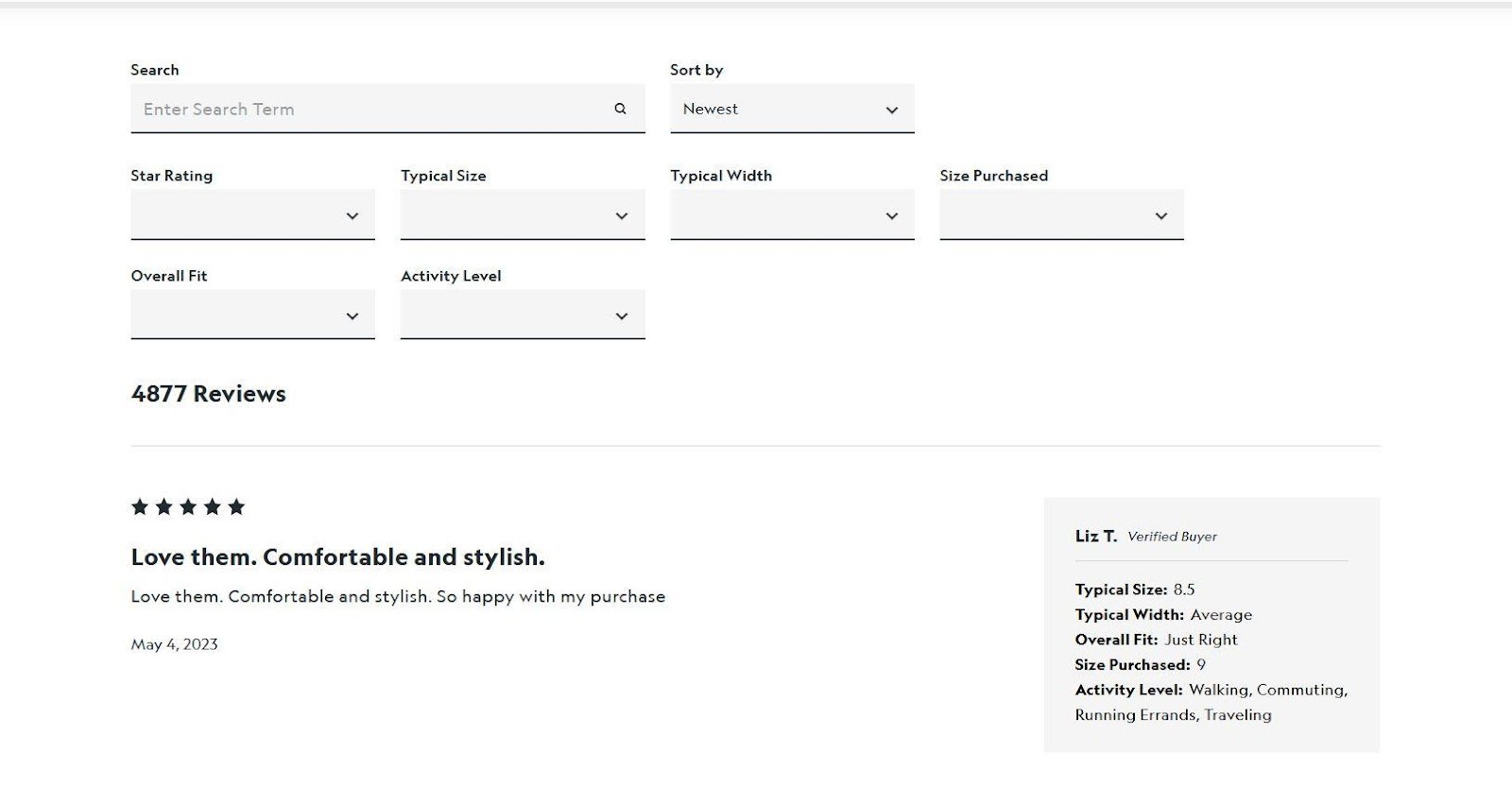

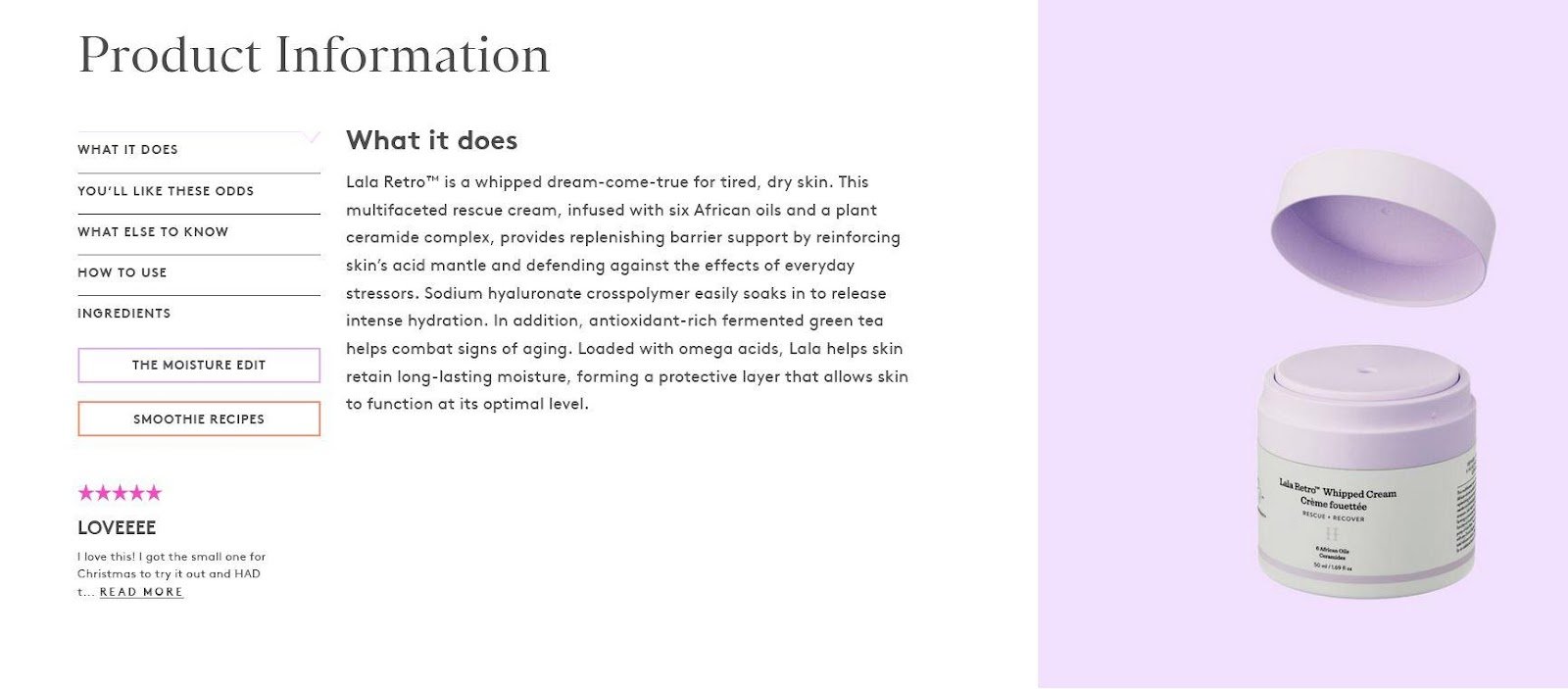
.svg)